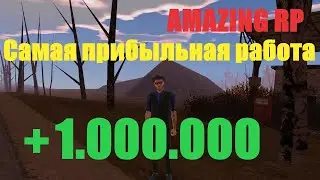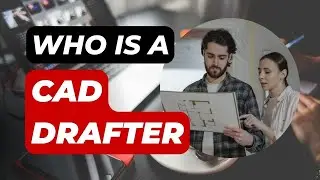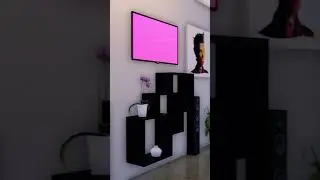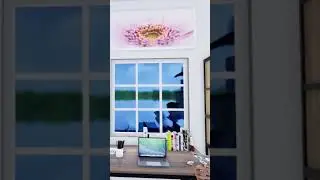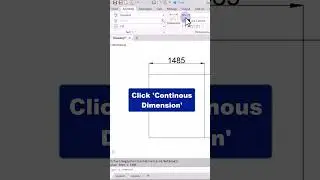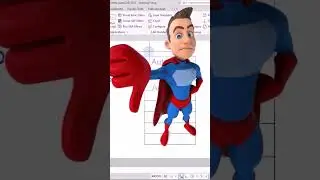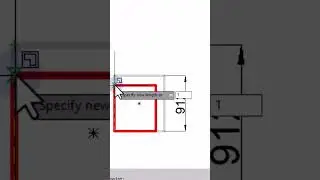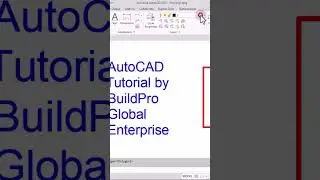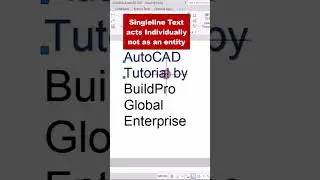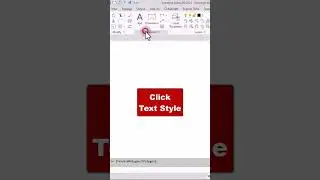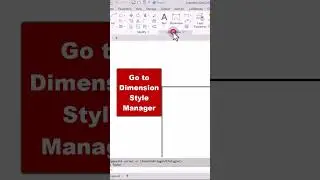How To Import PDF Into AutoCAD || Vector And Raster PDF
This video shows how to Import a PDF file both Vector and Raster PDF into AutoCAD.
____________________________________________
BUY ME A COFFEE: https://paystack.com/pay/buildproglob...
If the video was helpful to you, and you want to help me keep creating, please consider buying me a coffee. It's a small gesture, but it means a lot to me. The money I earn will go towards things like data subscription, my website hosting, software subscriptions, and marketing costs.
Follow this link to buy me a coffee: https://paystack.com/pay/buildproglob...
Thank you for your support!
____________________________________________
Do you need private coaching on using AutoCAD for producing Building Drawings? Click this link: https://www.fiverr.com/s2/d5e7c2a15b to buy my Gig on Fiverr.
Do you want Building and/or Structural Drawings produced for you? Click this link: https://www.fiverr.com/s2/3fbbf51c7c to buy my Gig on Fiverr.
____________________________________________
SUGGESTED VIDEOS
How to draw Polyline: • Polyline AutoCAD || How To Draw Polyl...
Converting Polyline to single lines: • How To Convert A Polyline To Single Line
____________________________________________
ABOUT US:
-We teach CAD Applications used in Building Design and Construction.
-We assist you in producing Architectural Drawings and Realistic 3D Designs, Mechanical & Electrical Drawings, and Structural Drawings done professionally at a fair rate and in a timely manner.
-Manage the production and maintenance of Buildings.
That is the purpose of this channel.
If that interests you, please subscribe to the channel by clicking the "SUBSCRIBE" button.
Click on the bell symbol to be alerted of any new videos we publish.
The channel's subscription is completely free.
____________________________________________
SUBSCRIBE: https://www.youtube.com/channel/UCRPA...
Facebook: / buildproglob. .
Instagram: / buildproglo. .
Email: [email protected]
Phone/WhatsApp: +2348062308601