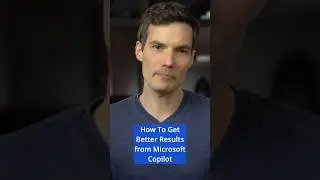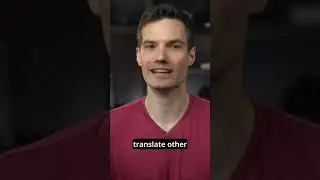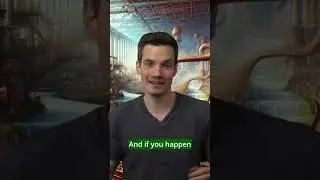INDEX MATCH Excel Tutorial
🔥 Learn Excel in just 2 hours: https://kevinstratvert.thinkific.com
In this step-by-step tutorial, learn how to use Index Match in Microsoft Excel to lookup values. We start with how to use the index function. We use the game Battleship as an example to make it easy to understand. The index function returns a value or the reference to a value from within a table or range. Next, we look at how to use the match function. The match function searches for a specified item in a range of cells, and then returns the relative position of that item in the range. We then bring both index and match together to find specific values within an array. We start with a simple example and then we finish with two more advanced examples. We also look at how to set up a simple drop down list to start building an interactive dashboard.
👋 Additional resources
Sample workbook to follow-along: https://1drv.ms/x/s!AmxrofZZlZ-whMguW...
Learn the fundamentals of Excel in just 2 hours: https://kevinstratvert.thinkific.com
⌚ Timestamps
00:00 Introduction
01:16 Index function
03:31 Match function
05:36 Index & match simple example
08:50 Index & match advanced example 1
11:54 Drop down lists with index match
13:01 Index & match advanced example 2
15:02 Wrap up
📃 Watch related playlists
Playlist with all my videos on Excel: • ❎ How to use Excel
🚩 Connect with me on social
LinkedIn: / kevinstratvert
Twitter: / kevstrat
Facebook: / kevin-stratvert-101912218227818
TikTok: / kevinstratvert
🔔 Subscribe to my YouTube channel
https://www.youtube.com/user/kevlers?...
🎬 Want to watch again? Navigate back to my YouTube channel quickly
http://www.kevinstratvert.com
🛍 Support me with your Amazon purchases: https://amzn.to/3kCP2yz
⚖ As full disclosure, I use affiliate links above. Purchasing through these links gives me a small commission to support videos on this channel -- the price to you is the same.
#stratvert