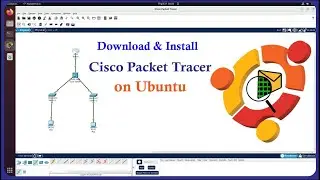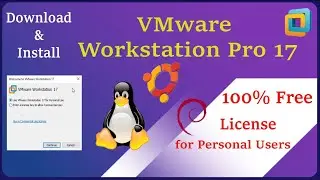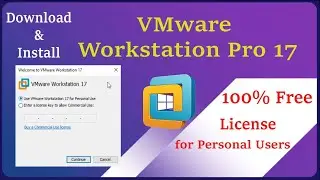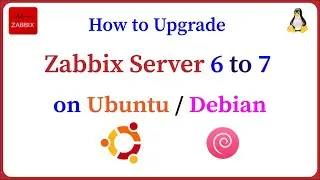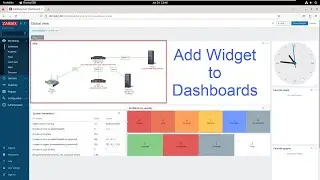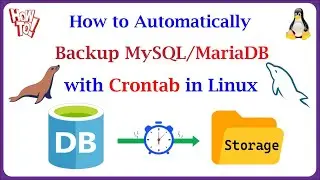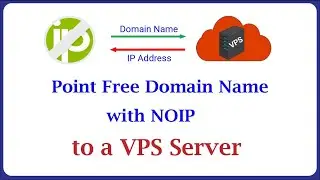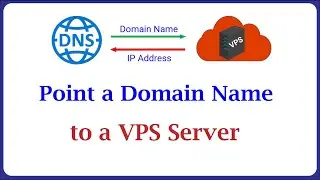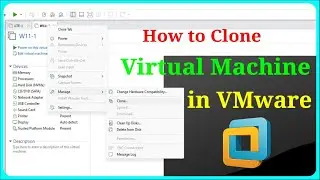MikroTik - Set Up L2TP Client to Site VPN on MikroTik | Step-by-Step
#mikrotik #vpn #l2tp #networking #vpnsetup #routeros #sysadmin
MikroTik - How to Set Up L2TP Client to Site VPN on MikroTik Router | Step-by-Step Guide
🔸Website 👉 https://totatca.com
📌 Mikrotik tutorials
🔸 MikroTik - How to Install and Configure Mikrotik Router on VMware Workstation 👉 • Mikrotik - How to Install and Configu...
🔸MikroTik - How to Configure DHCP Server on Mikrotik Router 👉 • Mikrotik - How to Configure DHCP Serv... \
🔸 MikroTik - How to Configure Multiple LANs on MikroTik Router 👉 • Mikrotik - How to Configure DHCP Serv...
🔸 MikroTik - How to Configure a Bridge Interface on a Mikrotik Router 👉 • Mikrotik - How to Configure a Bridge ...
🔸 MikroTik - How to Enable and Configure SNMP v2 on MikroTik Router 👉 • MikroTik - How to Enable and Configur...
🔸 MikroTik - Enable and Configure SNMP version 3 on MikroTik Router 👉 • MikroTik - Enable and Configure SNMP ...
🔸 Zabbix - Monitor MikroTik Router with Zabbix Server via SNMP version 2 👉 • Zabbix - Monitor MikroTik Router with...
🔸 MikroTik - How to Change Winbox Default Port on MikroTik Router - Quick & Easy 👉 • MikroTik - Change Winbox Default Port...
🔸MikroTik - Configure Port Forwarding in MikroTik Router 👉 • MikroTik - Configure Port Forwarding ...
🔸MikroTik - Set up VPN Client to Site (PPTP) on MikroTik Router 👉 • MikroTik - Set up VPN Client to Site ...
🔸 Zabbix - Monitor MikroTik Router with Zabbix via SNMP v3 👉 • Zabbix - Monitor MikroTik Router with...
🔸 MikroTik - Install and Configure MikroTik Router on Hyper V 👉 • MikroTik - Install and Configure Mikr...
🔸PNET - How to Add Mikrotik Router to PNETLab Server | Step-by-Step Guide 👉 • PNETLab - How to Add Mikrotik Router ...
🔸MikroTik - Setup VPN Site-to-Site Using IPsec Between Two MikroTik Routers 👉 • MikroTik - Setup VPN Site-to-Site Usi...
🔸 MikroTik - Set Up L2TP Client to Site VPN on MikroTik 👉 • MikroTik - Set Up L2TP Client to Sit...
🔸 MikroTik - Configure LACP (Link Aggregation Control Protocol) on MikroTik 👉 • MikroTik - Configure LACP (Link Aggre...
📌 How to Configure L2TP Client to Site VPN on MikroTik – Step-by-Step Guide
In this video, I’ll show you how to set up a Client to Site L2TP VPN on your MikroTik router, allowing remote users to securely connect to your internal network from anywhere.
💡 When do you need this solution?
When you need to work remotely but still access internal resources like file servers, IP cameras, or application servers.
When your business has mobile or hybrid workers who need secure access to the company network.
When you want to build a simple, cost-effective VPN solution without needing extra hardware.
🚀 Benefits of using L2TP Client to Site VPN:
Secure connection using IPsec encryption
Uses existing MikroTik device
No need to install third-party VPN software on the client
Built-in support in Windows for easy deployment
👉 Don’t forget to LIKE, SUBSCRIBE, and turn on the notification bell to get more MikroTik and system administration tutorials!