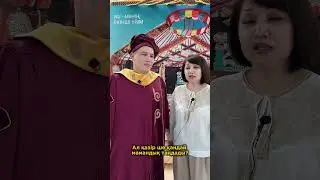Moodle Teachers - How to grant extension for assignment submission
This guidance outlines how to grant extensions to students due to extenuating circumstances.
Select the link to the assignment.
Select View all submissions.
Select the boxes to the left of the students you are granting an extension to.
If you are granting different extension dates you will need to select students individually and set a different date for each student.
Scroll down the page and select Grant extension from the With selected... drop down list and then select Go
Select the Enable box, set the extension date.
Save changes.
#moodle #moodleTips #moodleNews #LMSdaily #elearning #teacher #teachertools #howto