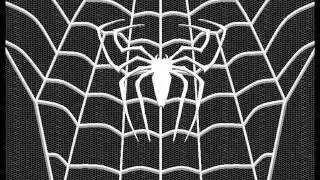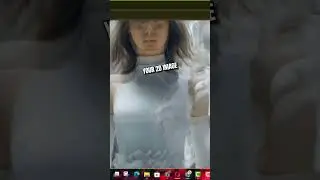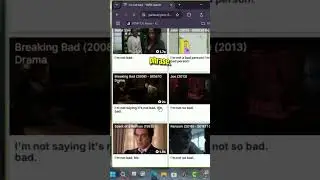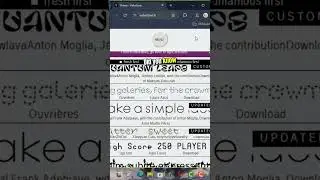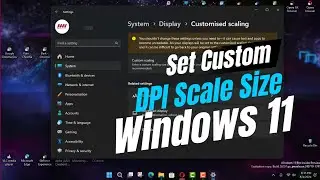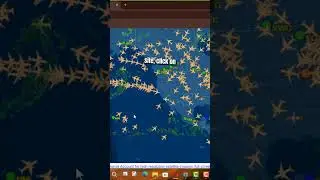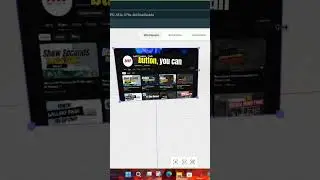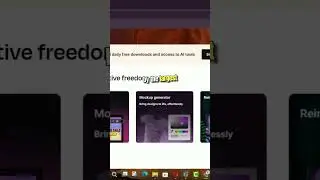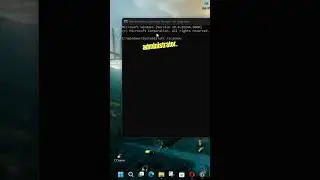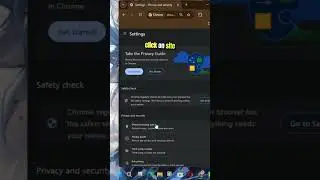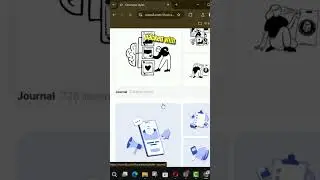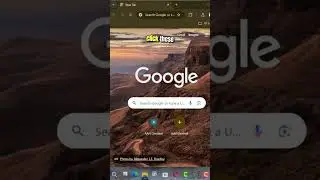How to Download & Install Microsoft Edge Chromium for Windows 10
The wait is finally over, Microsoft releases the first preview of the new Microsoft Edge based on the Chromium engine. UPDATED 1/16/20: Microsoft is finally rolling out the first stable version of the new Microsoft Edge based on the Chromium engine.
After many months of testing and releasing previews, the final version of the new cross-platform browser is available for download using a standalone installer and Windows Update. Also, for those who want to always be the first to get their hands on the latest features and improvements, Microsoft Edge is available in the Canary channel of the Insider program.
In this guide, we’ll learn the steps to download and install the new Microsoft Edge for Windows 10.
01. Open Microsoft Edge Chromium download.
Download: https://bit.ly/3SiOLRV
02. Click the blue Download for Windows 10 button.
Quick Tip: Click the down arrow button to select the version for Windows 8.x and Windows 7. If you’re looking to download the macOS version, click the macOS tab, and then click the Download button.
Save the MicrosoftEdgeSetup.exe file on your device.
03. Double-click the file to begin the installation.
04. Continue with the on-screen directions to complete the setup.
Once you complete the steps, the Chromium version of Microsoft Edge will install on Windows 10, and it’ll replace the legacy version of the browser.
More Details About Microsoft Edge Chromium: https://bit.ly/3UvpCp5
More Windows Tips: https://bit.ly/3t7LGYW
********* 👤Connect with Us: *****************
AAN Website: https://www.aancreation.tech
MAKE DONATE: https://paypal.me/aancreationD
Facebook: / aancreationfan
Twitter: / aan_creation
******** // Other Great Resources: **********
Gaming: / aangame
AAN: / @aan4933
AAN Farm: / aanfarm