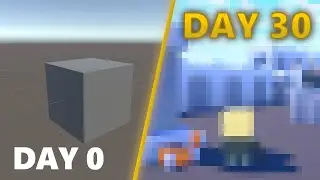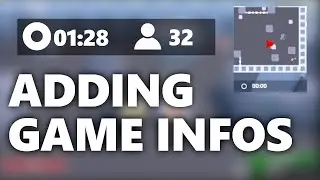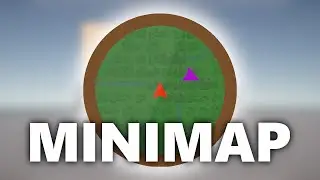Learn FREE how to Create an Idle Clicker Game in Unity (FULL COURSE)
In this free course, you learn how to create an idle clicker mobile game from scratch in Unity 6. You will learn how to create a shop system and how the idle mechanic in the background works.
Enjoy :D
Timestamps:
00:00:00 Introduction & Setup
00:01:22 Leveldesign
00:04:51 Camera Controller
00:15:43 UI / Idle Number Formatting
00:27:33 Idle Clicker Game Mechanics
00:36:27 Upgrade System / Shop System
00:50:35 Idle Clicker Game Mathematics
00:59:18 Idle Game Manager / Idle Time
01:23:19 Welcome Back Screen
Links mentioned in the video:
Smooth Zoom Tutorial : • How To Smoothly Zoom in Unity 6 (Tuto...
Flickering Light Tutorial: • How To Create Flickering Light in Uni...
Idle Math: https://blog.kongregate.com/the-math-...
Kenneys free assets: https://kenney.nl/
_______ My equipment _______
My keyboard*: https://amzn.to/3H2TXWp
My mouse*: https://amzn.to/47jGPXq
My graphic card*: https://amzn.to/48gG1nL
My microphone*: https://amzn.to/48fyDJm
My USB interface*: https://amzn.to/41EOtKZ
(The links marked with * are affiliate links related to the affiliate program of Amazon. These are used for orientation and quick finding of the products and are paid out with a commission depending on success if they are used. )
best wishes, jd ♥
Tags: Unity 6 tutorial, Unity 6 for beginners, Unity 6 complete beginners guide, Unity 6 game development, Unity 6 3D game tutorial, Learn Unity 6 from scratch, Unity 2025 tutorial, Unity beginner game tutorial, How to use Unity 6, Unity 6 step-by-step guide, Unity materials tutorial, Unity GameObjects tutorial, Unity scripting for beginners, Unity 6 C# tutorial, Make your first Unity game, Unity game development basics, Game development for beginners, 3D game tutorial Unity, Unity 6 beginners step-by-step




![Star Citizen - Making Money with an Aurora [GIVEAWAY]](https://images.videosashka.com/watch/o7JyUhfZ3Wo)