How to make your Spotify private | Private music app tutorial
💥👇 Make your music app private with the best VPNs 👇💥
1️⃣NordVPN 65% off + 4 months FREE: https://vpnpro.sale/NordVPN-discount/...
2️⃣Surfshark 87% off + 2 months FREE: https://vpnpro.sale/Surfshark-discoun...
Did you know that Spotify, Soundcloud and YouTube music collect an ungodly amount of your data? Today, I’m showing you why these services do that and how to get a private music app.
Okay, let me be clear: Spotify is not a secure music app, and it’s not an exception. While Spotify privacy settings contain a ridiculous amount of permissions the alternatives are not better. Just check how Soundcloud or YouTube are! Most of the permissions they ask for are justified, since these services are partly ad-funded. But is a private Spotify account just a pipe dream?
Actually, we can avoid quite a bit of this data collection.
First of all, don’t use apps. Private music streaming is possible when you use the browser version of these services. Bonus points for using a secure browser that will remove a big chunk of weird permissions. For instance, the Brave browser I’ve covered recently is a good privacy-oriented option here.
But if you want to use an app, I know how to make your Spotify private to a degree. it’s often possible to change privacy settings and app permissions to disable things you don’t want. Getting iPhone privacy is simple, just go to the Privacy tab in the main settings menu. On Android, you have to explore the Apps tab to get to permissions. Go to Settings - Apps & Notifications - Advanced, to get to the permission manager.
That doesn’t promise us private streaming though, so let’s drop some extras on top. For instance, I often use temporary emails to create accounts for such services.
And if I’m getting a paid subscription, then it’s with a cryptocurrency or gift card, so that I’m not giving out any bank details.
To make sure we’re not giving out important data, you can avoid the app and stick to an isolated, privacy-oriented browser, like Brave. After all, it even has a built-in VPN, but you can use any other option.
=== VPN for music streaming privacy: ===
I’m mentioning VPNs for a reason here, they work quite well for covering up your location and IP address, things you need for secure music streaming. Most good VPN providers, like the NordVPN you see on the screen right now, don’t stop at IP obfuscation. If you have an unstable connection that breaks from time to time - Kill switch will ensure that nothing leaks at such an occasion.
Less frequent features are Malware and Ad blocking. While by no means a proper antivirus, I’ve encountered a couple of VPNs that can effectively detect and block pages with malicious content. They also clean up annoying ads nicely, and apps that track and gather data often also use ads.
\\TIMESTAMPS//
0:00 Intro
0:20 Is Spotify secure?
0:55 Don't use streaming apps
1:18 Modify privacy settings
1:55 Which browser and VPN to use?
3:51 Conclusion
Affiliate link disclaimer: We are affiliated but not sponsored by any service provider. This means we may receive a small commission when you click on the provided links, however, our reviews are based on independent research and rigorous fact-checking. VPNpro is owned by Mediatech, whose investors are the founders of Nord Security, whose products and services we may review.
VISIT our website: https://vpnpro.sale/visit-us/

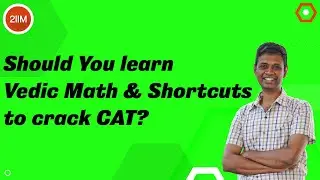
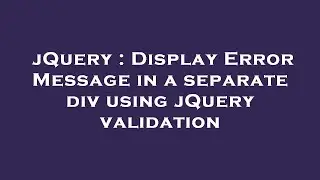




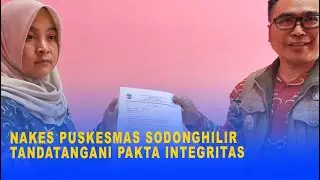








![Best KODI Alternatives 2024 | The ACTUAL Top 4 Apps like Kodi [TESTED]](https://images.videosashka.com/watch/lo58vUwwAYE)









![Phone Hacked? 💥 Here's How to remove HACKERS from your phone! [ 2024 TUTORIAL]](https://images.videosashka.com/watch/W3xukO1SvMw)


![BEST Antivirus in 3 MINUTES! 💥 [MY TOP 3 PICKS]](https://images.videosashka.com/watch/5V2zd1BLECQ)

