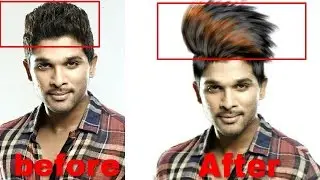Calculate distance between two points on a map in Tableau Software (EN)
Calculate distance in Tableau is a very useful starting point for departments that deal with optimizing routes for agents. Moreover, this type of calculation is used in geospatial analyzes to indicate the distances between several points and to make decisions regarding the costs necessary to cover them. Also, distance calculation in Tableau can be used in analyzes to determine the profitability, which is always closely related to the costs of our organization. For example, if the distance between two points on the map (warehouse and customer destination) is bigger, it is very likely that the costs will increase in direct proportion to it. Thus, the profitability will be lower, and the distance may not be so profitable.
On the other hand, calculate distance in Tableau can be used even for personal purposes. As long as our data set includes latitude and longitude information, we can easily explore a certain map and the distances between the points on it. You may want to find out the distance between the tourist attractions open during this period. Or maybe you are interested in what is the distance of the best hotels from the slope you are going to reach. Calculate distance between data points in Tableau is a useful feature for both professional and personal purposes and can be a valuable method for exploring interesting geospatial information.
You can find us here:
Website: https://btprovider.com/
Facebook: / btprovider
LinkedIn: / busi. .
Instagram: www.instagram.com/btprovider
Twitter: / btprovider