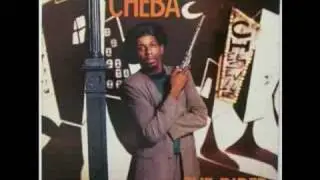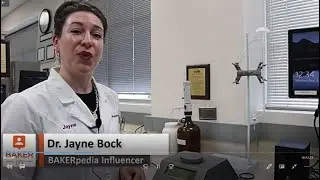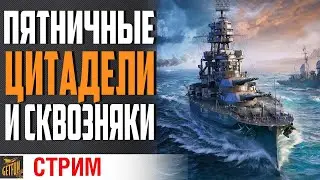How to Apply Cost Cap to Meta Ads Campaigns (Facebook/Instagram Campaigns)
► 🚀 Start here: xyzlab.com
► 🤓 Book Consultation: bit.ly/3zLxsFk
► 🚀 Team Training: bit.ly/3YRuV4O
► 🔗 Connect on LinkedIn: bit.ly/4eLrVNU
► 📨 Join my Newsletter: bit.ly/3TWXnkf
--
How to Apply Cost Cap to Meta Ads Campaigns (Facebook/Instagram Campaigns):
1️⃣ Navigate to your Meta Ads Manager
2️⃣ Start a campaign with any objective
3️⃣ Navigate to your Ad Set
4️⃣ Under Performance goal, you will find the Cost per result goal field
5️⃣ Insert the cost cap you would like to apply
💡 Tip: Ideally, start your campaigns without a cost cap - run the campaign for 2 weeks or deliver at least 50 results. Then apply a cost cap that is -10% lower versus your current cost per result and let the algorithm optimize your ad sets to achieve it.
That's it!

![[FREE] OG BUDA x LOVV66 x MAYOT Type Beat - checkpoint (prod. neverhated)](https://images.videosashka.com/watch/hwrENiaCkLE)