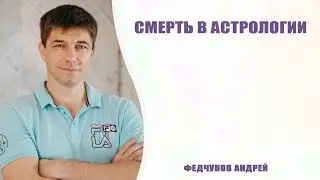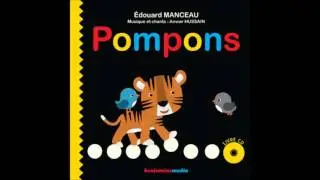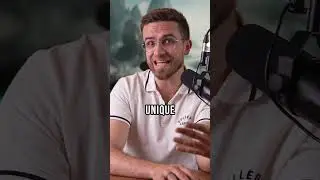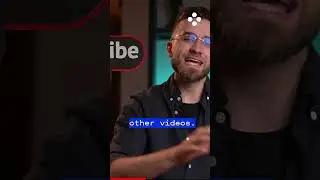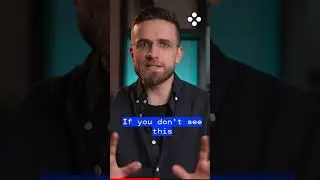How to clone yourself in a video
Want to clone yourself in a video? Today, we’re going to show you how to easily create a clone effect using Movavi Video Editor. Try to duplicate yourself today and surprise your viewers with this unusual effect! Get Movavi Video Editor Plus and the Vlogger Essentials effects bundle at 15% off!https://www.movavi.com/buy-videoedito...
I bet at some point in your life you’ve dreamt of having a clone so you can have time to go everywhere and try everything in the world. But unfortunately for all of us, we are still a long way away from having multiple selves walking around the house. But you don’t need to wait hundreds of years and be a genius scientist to clone yourself in a video. You just need a good video editing program and a little time.
In this tutorial we’ll show you how to create a clone effect in your video:
Step 1. Set up the tripod, then secure the camera or phone. You need to film two scenes, first with the main character and then with the clone. That’s why it’s best to choose a solid background so it will be easier to merge the two clips afterwards.
Step 2. Upload your videos to Movavi Video Editor
Step 3. Drag one clip above the other.
Step 4. There are multiple ways to merge two clips on one screen. In this case, we need a vertical ‘side by side’ approach.
Now we have our character on the right side of the screen and the clone on the left.
Liked this video? Then subscribe to our channel, give this video a thumbs-up, and ring that bell below. Please tell us in the comment section what you’d like to learn in our channel next, what topic you’re interested in.
http://www.youtube.com/subscription_c...
Watch our earlier guide, where we show you the easiest way to fix an accidentally vertical video:
• How to fix a vertical video easily
Already downloaded and installed Movavi Video Editor? Then watch these step-by-step tutorials, where you can learn about about the best features of our software:
Tutorial for beginners: how to create your first video
• How to Edit Videos Easily 2018 (Basic...
How to make an intro for your YouTube channel
• How to make a YouTube intro and add t...
How to make a video with special effects
• How to add special effects to your vi...
How to add music to a video
• How to Add Music to a Video
How to change the speed of your video (Slow Motion or Speeded up)
• How to change the speed of your video...