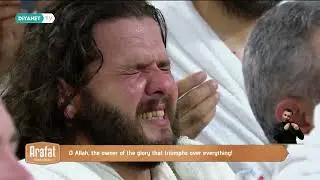Content Enrich Function Demo in SAP CPI
Material for this demo:
OData Service Link:
http://services.odata.org/Northwind/N...
Sample XML:
https://github.com/outoftheboxea/SAPC...
Query Options for OData Adapter:
$select=OrderID,Quantity,CustomerName,ProductID,Address,ShippedDate,ShipCountry,ShipCity,CustomerID&$filter=CustomerID eq '${header.CustomerID}'
Business Scenario:
Real-Time Invoice Retrieval and Enrichment for Customer Data Integration
Industry: Telecom
Business Process:
In the telecommunications industry, managing customer data and providing personalized services is crucial for customer satisfaction and retention. Let's consider a scenario where a telecom company wants to integrate its Customer Relationship Management (CRM) system with its Billing system to retrieve invoice details based on customer IDs and enrich the data with additional information before presenting it to customer service representatives.
Integration Process:
1. Integration Platform: SAP Cloud Platform Integration (CPI)
2. Sender System: CRM System
3. Receiver System: Billing System (for invoice retrieval)
4. Adapters: SOAP Adapter for CRM System, OData Adapter for Billing System
Integration Steps:
1. Trigger: The sender system (CRM) sends a request containing Customer ID in XML format to SAP CPI.
2. Data Validation:
Upon receiving the request, SAP CPI validates the XML against predefined schemas to ensure correct format and required fields.
Validations include checking for mandatory fields, data types, and any other business-specific rules.
3. Data Mapping:
Once the XML passes validation, SAP CPI maps the Customer ID from the XML to the appropriate fields required by the Billing system to retrieve invoice details.
Mapping ensures that the data is correctly interpreted and passed on to the receiver system.
4. Integration with Billing System:
SAP CPI uses the SOAP adapter to initiate a request to the Billing system's OData service, passing the mapped Customer ID.
The OData service in the Billing system processes the request and retrieves invoice details associated with the provided Customer ID.
5. Data Enrichment:
Upon receiving the invoice details from the Billing system, SAP CPI utilizes the User Content Enrichment palette function.
The enrichment function combines the invoice data with additional information such as customer demographics, usage patterns, and service preferences.
Enrichment algorithms are applied to enhance the invoice data with relevant insights, improving the quality and relevance of information for customer service representatives.
6. Response Handling:
The enriched data is formatted into XML and sent back to the sender system (CRM) through SAP CPI.
Testing:
Unit Testing: Each component of the integration flow undergoes unit testing to ensure individual functionalities work as expected.
Integration Testing: End-to-end testing is performed to validate the entire integration flow, including data transmission, mapping, enrichment, and response handling.
Regression Testing: Any changes or updates to the integration flow are thoroughly tested to ensure existing functionalities remain intact.
Performance Testing: The integration's performance is evaluated under various loads to ensure it meets the required response times and throughput.
#outoftheboxea
#prasadkoribilli
#prasadsrikoribilli
#integration
#outoftheboxea
#sap
#sapcpi
#sapintegrationsuite
#freesap
#sapcourse
#sapcpitopics
#chaalaeasybro
#cpi
#jobs
#sapjobs
#saptraining
#sapcloudplatform
#realtime
#demo
#sappi
#sappo
#sapbtp
#contentenricher
#content
![Hania Rani 🎹 slowed & reverb compilation [2 Hours]](https://images.videosashka.com/watch/wcqFKzzYc44)