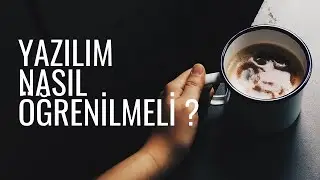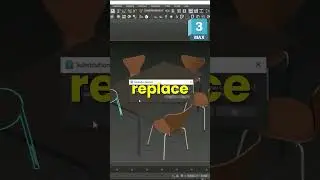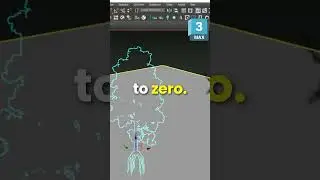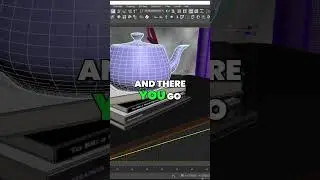#3dsMax
In this 3ds Max tutorial, learn how to stop texture stretching when resizing objects. If you resize an object, you might notice the textures stretch out. To prevent this, go down to the Preserve UVs option. This ensures that when you resize the object, the textures remain unchanged. This technique is essential for maintaining the quality of your renders and is especially useful in architectural visualization, Vray rendering, and 3D modeling.
stop texture stretching 3ds max, 3ds max, tutorial, 3d, uvw, autodesk, unwrap, rendering, max, uvs, uv, uv unwrapping, archviz, mapping, render, vray, modeling, 3ds max modifiers, 3ds max modifier list, 3ds max tutorial, 3dsmax.