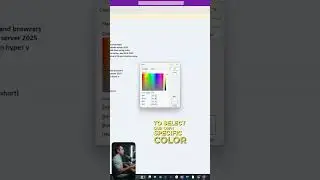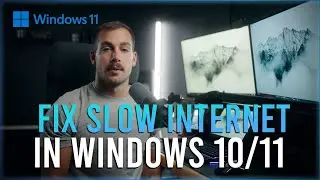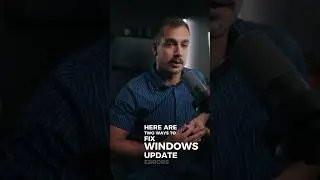How to Join Windows 10 Computer to Domain (Windows Server 2022)
🔥 How to Join Windows 10 Computer to Windows Server 2022 Domain Controller 🔥
Elevate your network infrastructure by seamlessly integrating Windows 10 computers with a Windows Server 2022 Domain Controller! In this step-by-step tutorial, we'll guide you through the process of joining a Windows 10 computer to a Windows Server 2022 domain, enhancing security, user management, and centralized control. Whether you're an IT professional or a system administrator, this video will empower you with the knowledge to efficiently establish domain connectivity.
👇 Key Topics Covered:
Understanding Domain Join: The benefits and significance.
Prerequisites for Joining a Domain: Essential preparations.
Step-by-Step Guide: Joining Windows 10 to Windows Server 2022 Domain.
User Authentication and Permissions: Ensuring secure access.
Troubleshooting Tips: Common issues and solutions.
By the end of this video, you'll be equipped with the skills to seamlessly join Windows 10 computers to a Windows Server 2022 Domain Controller.
🚀 Don't forget to subscribe to our channel for more Mac tips and productivity hacks.
🔗 Product Links:
RDS (Remote Desktop Services) for Windows Server 2022 50 User CAL: https://indigosoftwarecompany.com/pro...
Windows Server 2022 Standard: https://indigosoftwarecompany.com/pro...
Windows Server 2019 Standard: https://indigosoftwarecompany.com/pro...
Office 2021 for PC: https://indigosoftwarecompany.com/pro...
Office 2021 for Mac: https://indigosoftwarecompany.com/pro...
💻 Shop All Microsoft Software: www.indigosoftwarecompany.com
✉️ Need Help? Contact Us: https://indigosoftwarecompany.com/com...
Thanks for watching! Like, comment, and share this video with others to help us share the video. Don't forget to subscribe to our channel for more educational content!









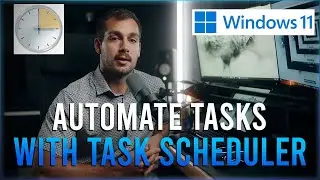

![[PART 2] Microsoft SQL Server Installation | Installing SQL Server](https://images.videosashka.com/watch/YQFBp0IQJpw)
![[PART 1] Microsoft SQL Server Installation | Installing Windows Server](https://images.videosashka.com/watch/nrWKyFWzlUA)