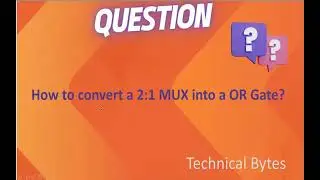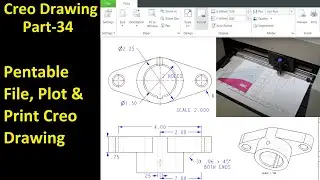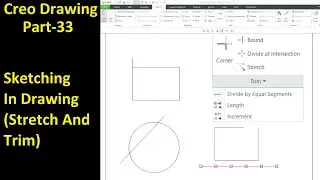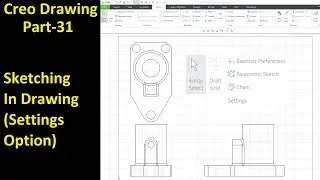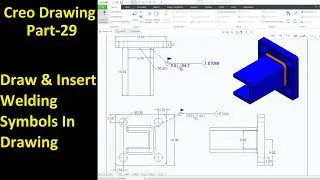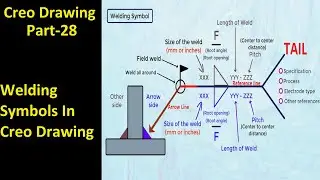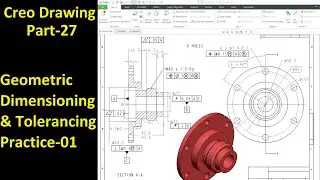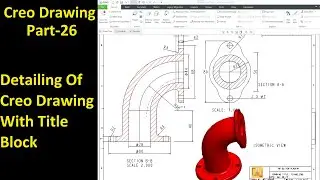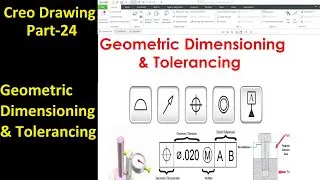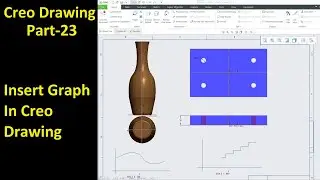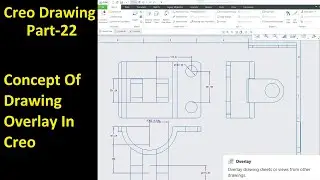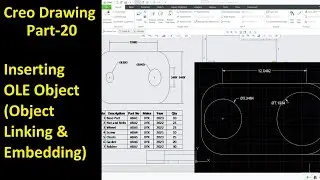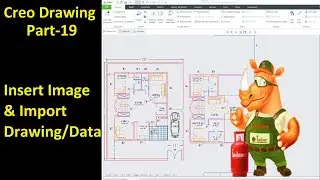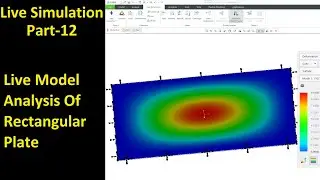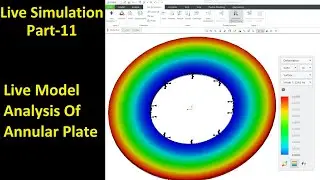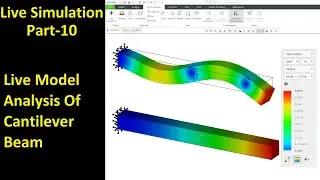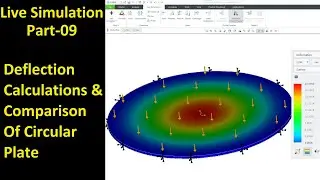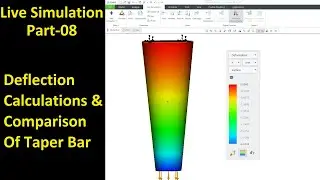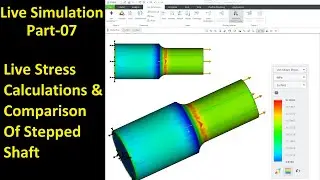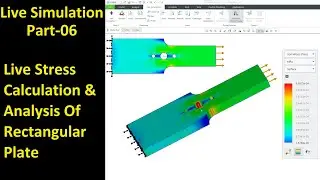#06 Creo Detailed Drawing- Copy, Align & Drawing View
#MdDesignAcademy #creoparametric #Creo #design #assembly #drawing #drafting
In this video tutorial we will learn about how to insert Copy, Align & Drawing View in Drawing module of Creo Parametric:
If you already have a partial or detailed view in the drawing you can create another aligned partial view as a copy of the original, but with a different boundary defined. A copy and align view is similar to a broken view, except a copy and align view enables you to sketch several partial views to define the portions of the whole view you want to show. Broken views remove geometry along a fixed horizontal or vertical line.
The edges of the portions are aligned to their "parent" edges in the original view.
Copy and align views are only available if a partial view, such as a detail view, is already displayed in the drawing.
To download the parts used in drawing follow the link: https://drive.google.com/drive/folder...
Follow the link to watch complete Creo Parametric tutorial's on:
1. Creo Sketch- • Creo Sketch Module
2. Creo Part Modelling- • Creo Part Module
3. Creo Assembly Design- • Creo Assembly Design
4. Creo Detailed Drawing- • Creo Drawing
5. Creo Sheetmetal- • Creo Sheet Metals
6. Creo Layout- • Creo Layout
7. Creo Simulation- • Creo Simulation
8. Creo Practice Sessions- • Creo Practices Session
9. Creo Complete Session- • Creo Parametric Tutorial in Hindi
If you have any questions or comments, please feel free to post or you can send me an e-mail to: [email protected].
Friends! Do not forget, if you like our videos, please Subscribe, Like, Favorite and Share it to your friends.
creo drawing tutorial I creo drawing tutorial hindi I creo drawing dimensions I creo drawing section view I creo drawing template I creo drawing tutorial for beginners I creo drawing template creation I creo drawing sheet I creo drawing format I creo drawing detail view I creo drawing settings I creo drafting tutorial I creo design I creo drawing I creo drafting I creo dimension I creo detailing I creo dimension settings