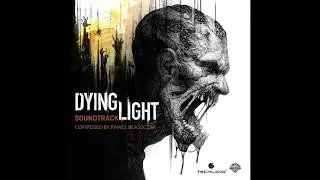How to Add a USB Type A Connector in Altium Designer | Adding, Configuring, 3D Modeling | Part 12
Altium 365 Free Trial: https://www.altium365.com/sign-up?utm...
In this step-by-step Altium Designer tutorial, you'll learn how to add a USB Type A connector to your PCB design. We'll guide you through the entire process, from importing a manufacturer part to configuring the component and even adding a 3D model for precision. Whether you're new to Altium Designer or looking to enhance your PCB design skills, this video is your go-to resource.
🔗 Helpful Links:
Altium Designer Trial: https://www.altium.com/yt/kirschmackey
Altium 25% Discount: https://www.altium.com/yt/kirschmackey
Octapart: https://octopart.com/
Key highlights of this tutorial:
Adding the USB Type A connector to your schematic.
Using Octopart to find 3D CAD models for the connector.
Configuring the connector's properties for accurate representation.
Importing the PCB footprint and aligning the 3D model.
Saving the components to your Altium workspace for easy access.
By the end of this video, you'll have a solid understanding of how to seamlessly integrate connectors into your PCB designs using Altium Designer.
#Altium365 #PCBDesign #HardwareEngineering #ComponentManagement #AltiumDesigner #Octopart #usbtypec #usbtypecconverter
My Professional Gear Collection:
Audio Equipment 🎧
Blue Yeti Microphone
https://amzn.to/3MIcvi3
Lavalier Microphone
https://amzn.to/3SYVCUj
Microphone Stand
https://amzn.to/3MKUZcK
Computers 💻
ASUS ROG Strix G15
https://amzn.to/3sz5VDz
M1 MacBook Pro
https://amzn.to/3QHACyB
Computer Accessories 🖱️
Docking Station
https://amzn.to/3QYWR3d
Bluetooth Keyboard
https://amzn.to/46haEYr
Teaching Tools 📚
Tablet/Display
https://amzn.to/3szW3te
Graphing Calculator
https://amzn.to/3syegr1
Scientific Calculator
https://amzn.to/46fDmso
Storage Solutions 🗄️
2 TB SSD
https://amzn.to/47dmcgA
128 GB SD Cards
https://amzn.to/47fWYOA
Note: These are Amazon affiliate links. I may earn a small commission on each sale, at no extra cost to you.
PlayList Link:
USB TYPE A TO USB TYPE C CONVERTER PROJECT
• USB TYPE A TO USB TYPE C CONVERTER PR...
All VIDEOS:
Part 1
• USB Type A to USB Type C High-Speed C...
Part 2
• How to Set Up Your Project for High-S...
Part 3
• How to Simplify Your Component Librar...
Part 4
• Boost Your Hardware Design Workflow: ...
Part 5
• How To Simplify PCB Design: Easy Comp...
Part 6
• PCB Design Component Library Manageme...
Part 7
• Adding Capacitors to Your PCB Project...
Part 8
• Adding Diodes to Your Library in Alti...
Part 8 (2)
• How to Add Diodes to Your PCB Project...
Part 9
• Altium Designer Component Selection a...
Part 10
• How to Easily Manage Component Librar...
Part 11
• How to Add and Configure Components i...
Part 12
• How to Add a USB Type A Connector in ...
Part 13
• Find and Implement Alternate Electron...
Part 14
• Altium Designer Component Integration...
Part 15
• Adding 3D Models to PCB Design | Comp...
Part 16
• Adding U3U4 Component with Script Met...
Part 17
• How to Streamline Component Integrati...
Part 18
• How to Add Integrated Circuits & Spic...
Part 19
• Create a Round Surface Mount Test Poi...
Part 20
• How to Design a High-Speed USB 2.0 Ci...
Part 21
• Altium 365 Secret Trick to Instantly ...
Connect with us:
🌐 Our Website : https://www.hasofu.com/
📧 Contact Us : [email protected]
📸 Instagram : / techedkirsch
🐦 Twitter : / techedkirsch
📘 Facebook : / techedkirsch
Don't forget to subscribe, like, and hit the notification bell for more valuable engineering tutorials and tips. Share this video with your fellow engineers to help them optimize their Altium 365 workspace.