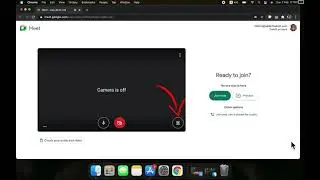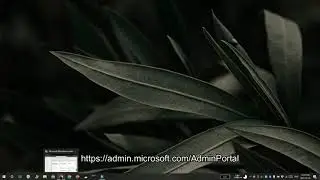How to use the Context Menu to copy/move files to a folder on Windows 10
The right-click context menu for files on Windows 10 has a ‘Send to’ option. The sub-menu lets you send the file to a device connected via Bluetooth, to your email client, to your fax machine, and to create a shortcut on your desktop. If you need to copy or move files, you can drag & drop them on to other folders that you have open. Drag & drop makes it pretty easy but if there’s a certain folder that you often have to copy/move files to, then doing it from the context menu is far easier then dragging & dropping. Here’s how you can use the context menu to copy/move files to a folder of your choice. More info at https://www.addictivetips.com/windows...



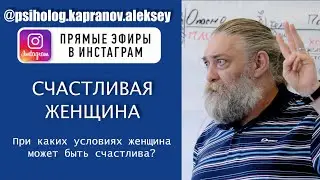

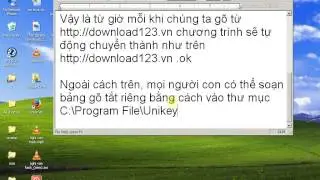

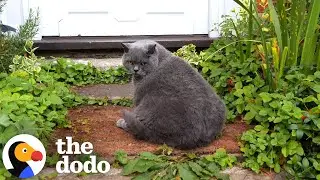




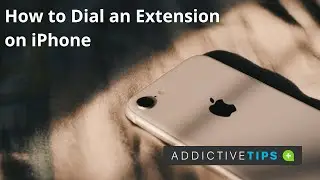
![Ubuntu: ping computers on the network [Guide]](https://images.videosashka.com/watch/dGyHd7fd-tU)
![Ubuntu: how to zip a folder [Guide]](https://images.videosashka.com/watch/WzuF43YVfzY)






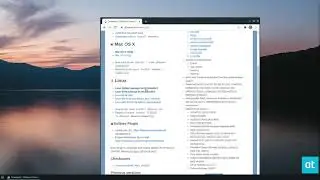
![Ubuntu: increase swap [Guide]](https://images.videosashka.com/watch/cYhC93hqiEQ)
![Ubuntu: format SD card [Guide]](https://images.videosashka.com/watch/yC0boq8ftO4)