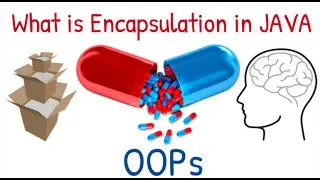Learn Excel | Microsoft Excel Shortcut Keys For Beginners
Challenge yourself: How many you remember until the end of it, COMMENT!
Increase your salary 4x times. Learn #Microsoft Shortcut Tricks and Tips used in office work. Learn all MS Excel Shortcut Keys, all Microsoft Excel shortcut keys a to z. Microsoft Excel keyboard shortcuts keys for all the versions of Microsoft Excel like 2003, 2007, 2010, 2013. Microsoft #Excel Keyboard #shortcut key to Learn Excel for Beginners to Advanced level, This is Useful for all competition exams and computer exams such as CCC, RSCIT, O level, and BCA Computer Science. Excel in Most Important software of MS Office.
#msexcel
Most useful 90 shortcut keys have been explained. Includes revision.
00:14 Apply filter: Ctrl Shift L
00:22 Open the drop down in filter: Alt downarrow
00:35 Remove filter: Ctrl Shift L
00:42 Insert a row: Alt I R
00:47 Insert a column: Alt I C
00:57 Select entire row: Shift space
01:04 Select entire column: Ctrl Space
01:17 Delete selected row: Ctrl -
01:25 Delete selected column: Ctrl -
01:31 To edit contents inside the cell : F2
01:41 Newline in a cell: Alt Enter
01:55 Sum of all cells: Alt +=
02:10 Show/Hide formula in cells: Ctrl `
02:24 Move to end/beginning of a data series: Ctrl arrow
02:37 Select cell one by one: Shift Arrow
02:50 Select full data series: Ctrl Shift Arrow
03:03 Create chart in new worksheet: F11
03:12 Create chart embedded in same worksheet: Alt F1
03:19 Open format cell box: Ctrl 1
03:29 Format number 2 digits of decimal: Ctrl Shift 1
03:40 Revision for "1-star excel Expert"
04:19 Format number in date format: Ctrl shift 3
04:27 Format number in currency format: Ctrl Shift 4
04:35 Format number in % format: Ctrl shift 5
04:43 Save as active file: F12
04:55 Current date: Ctrl ;
05:01 Current time: Ctrl shift ;
05:09 Insert worksheet: Shift f11
05:14 Move forward within excel to next worksheet: Ctrl Pagedown
05:21 Move back within excel to previous worksheet: Ctrl Pageup
05:29 Move to cell A1: Ctrl home
05:39 To repeat last formatting option: F4
05:54 Remove outlines from selected cells: Ctrl Shift -
06:05 Fill data down in selected range: Ctrl D
06:18 Fill data down in selected range in edit mode: Ctrl "
06:29 Fill data to right in selected range: Ctrl R
06:39 In edit mode to lock the contents: F4 once/F4 twice/F4 thrice/F4 four-time (check video)
07:14 To save file: Ctrl S
07:20 To open saved workbook: Ctrl O
07:26 Open excel help: F1
07:40 To open new workbook: Ctrl N
07:47 Revision for "2-star excel Expert"
08:32 To enter the same data in multiple cells at once: Check the video!
08:51 Insert a comment: Shift F2
09:04 To select all cells with comments: Ctrl Shift O
09:28 To open print menu: Ctrl P
09:39 To display Macro dialogue box: Alt F8
09:52 To open visual basic editor: Alt F11
10:05 To display spelling dialogue box: F7
10:20 To select all adjacent data: Ctrl Shift 8
10:31 Expand or collapse the formula bar: Ctrl Shift U
10:41 To enter arguments in formula after entering formula: Ctrl Shift A
11:06 To edit formula in formula bar after entering formula: Ctrl A
11:23 Enter formula as array formula: Ctrl shift enter
11:53 Display insert function dialogue box: Shift F3
12:10 Hide selected rows: Ctrl 9
12:19 Unhide hidden rows within selection: Ctrl Shift 9
12:32 Hide selected columns: Ctrl 0
12:39 Unhide hidden columns within selection: Ctrl Shift 0
12:52 Adjust columns to a particular width: Alt H then O then W
13:05 Autofit column width: Alt H then O then I
13:15 Adjust rows to a particular height: Alt H then O then H
13:24 Revision for "3-star excel Expert"
14:14 Autofit row height: Alt H then O then A
14:22 Insert a hyperlink: Ctrl K
14:58 Open paste special dialog box when content is copied: Ctrl Alt V
15:12 Move to next row: Enter
15:14 Move to the previous row: Shift Enter
15:19 Move to next column: Tab
15:24 Move to the previous column: Shift Tab
15:30 Extend selection to the beginning of worksheet: Ctrl Shift Home
15:43 Extend selection to the beginning of row: Shift Home
15:53 Select current sheet and next sheet in the workbook: Ctrl Shift Pagedown
16:07 Select current sheet and previous sheet in workbook Ctrl Shift Pageup
16:29 Inside a cell move to start: Home
16:39 Inside a cell move to the end: End
16:44 Inside a cell delete till end of line: Ctrl Delete
16:52 Inside a cell to move out: Esc
16:59 Display Goto dialog box: Ctrl G
17:12 Copy contents of cell: Ctrl C
17:17 Paste contents in a cell: Ctrl V
17:25 Cut contents in a cell: Ctrl X
17:38 Select all contents of worksheet: Ctrl A
17:51 Revision for "4-star excel Expert"
18:30 To underline contents of cell: Ctrl U
18:42 Display find dialog box: Ctrl F
18:55 Display find and replace dialog box: ctrl h
19:16 To bold the contents of the cell: Ctrl B
19:27 To open Font in format cells: Ctrl Shift P
19:41 Move to beginning of row: Home
19:49 Undo last action: Ctrl Z
19:58 Redo last action: Ctrl Y
20:11 Minimize/maximise ribbon: Ctrl F1
20:24 Print preview: Ctrl F2
20:40 Revision for "5-star excel Expert"








![Learn JAVA : Class and Object in JAVA [#1 Java Tutorial]](https://images.videosashka.com/watch/yy3yLGkuXPk)