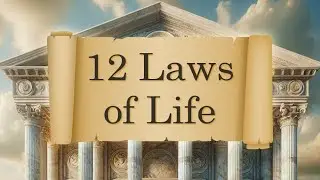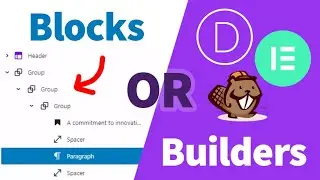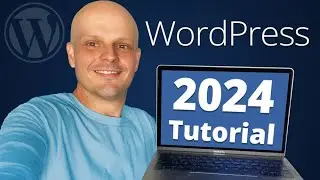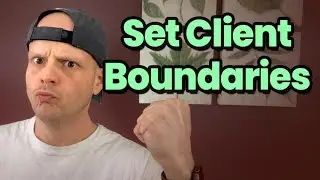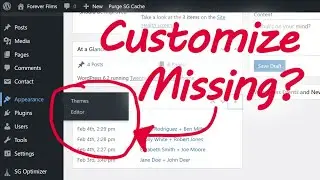JPG vs. PNG vs. GIF: Difference Between Web Image Formats & How to Pick for Best Quality
Ever wonder what the difference is between JPG, PNG, and GIF image files?
Learn how to choose the right image format for both the highest quality and smallest file size so your website loads as fast as possible.
Intro - 00:00
JPG basics - 00:31
PNG basics - 01:59
GIF basics - 02:38
Optimize JPG photo with Photoshop - 03:28
Save PNG logo with Photoshop - 07:29
Edit GIF animation with Photoshop - 09:32
Modern image format gaining traction (WEBP) - 10:52
Now take action - 12:21
To quickly sum up my quick decision-making process for choosing a website image format:
JPG = Real photos
PNG = Limited color palette, sharp edges, and transparency
GIF = Animation
WEBP = New option
Blog post: https://websiteprofitcourse.com/jpg-v...
Use the links below to build your side-business today!
___________________________________
Start Freelancing & Make Money with Your Skills!
🧰 15 Tools to Start Your Web Design Business - https://websiteprofitcourse.com/dl15
🤝 Web Design Business Pro Community - https://websiteprofitcourse.com/join
___________________________________
Create Your First Website or Blog Today!
💻 FREE WordPress 101 Training - https://websiteprofitcourse.com/dl03
🚀 Launch Your Blog in 14 Days - https://websiteprofitcourse.com/14day
🌎 Best WordPress Hosting - https://websiteprofitcourse.com/hosting/
🖱️ WordPress Drag-and-Drop Visual Builder - https://websiteprofitcourse.com/divi/
___________________________________
DISCLAIMER: Please note that some links are affiliate promotions. I only recommend products & services that I know and trust.