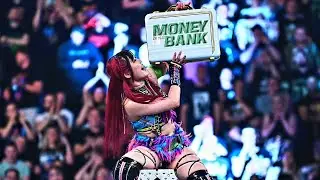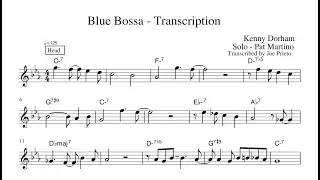Fix: This App Has Been Blocked For Your Protection | An administrator Has Blocked You From Running
Fix: This app has bee blocked for your protection | An administrator has blocked you from running this app
Are you facing the error *"This app has been blocked for your protection"* with the message *"An administrator has blocked you from running this app"* on Windows? Don't worry! In this video, I’ll walk you through step-by-step solutions to fix this frustrating issue and successfully run blocked apps on your PC.
🔧 **Topics Covered**:
Why Does the "App Blocked for Your Protection" Error Appear?
How to Disable SmartScreen Filter in Windows
How to Run Blocked Apps as an Administrator
How to Bypass Group Policy Restrictions
Safely Installing Apps from Trusted Sources
*What Causes This Error?*
This error is a security measure in Windows to protect users from potentially harmful apps. It usually occurs when *User Account Control (UAC)* or *Windows Defender SmartScreen* blocks an app due to security policies. However, this can also happen with safe apps. Here’s how to fix it!
**How to Fix the Error**:
1. **Run the App as Administrator**: Right-click the app and select **Run as Administrator**.
2. *Disable SmartScreen Temporarily**: Go to **Settings, Privacy & Security, Windows Security, App & Browser Control* and disable SmartScreen.
3. *Modify Group Policy (Advanced Users)**: Use the **Group Policy Editor* to change security settings.
4. *Command Prompt Method**: Use **CMD* with administrative privileges to launch the blocked app.
5. **Check Digital Signatures**: Ensure the app is from a trusted source to avoid security risks.
*Who Is This Video For?*
Windows users facing app restrictions
People looking to install trusted apps that are blocked
Users seeking a safe method to bypass Windows security warnings
*Keywords to Optimize Ranking:*
Fix "This app has been blocked for your protection"
Administrator has blocked you from running this app
How to disable SmartScreen in Windows 10/11
Bypass Windows app restrictions
Run blocked apps on Windows
💡 *Subscribe Now* for more troubleshooting guides and tech tips! If this video helps you, don’t forget to *like, share**, and **leave a comment**. Hit the **subscribe* button for more helpful Windows fixes and optimizations.
#maghazkhanpctricks #tipsandtricks #blocked