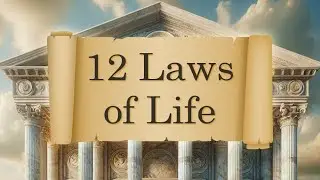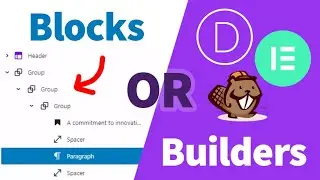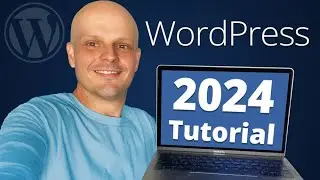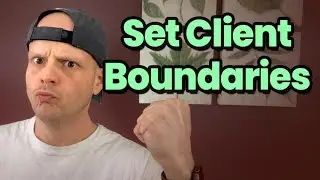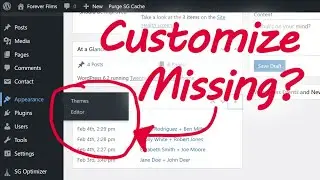What is Cache? How to Clear WordPress Cache & Fix CSS Updates Not Working
Have you ever made a change to your WordPress site and it's not showing when you reload the page? It's likely because of caching!
We'll answer the question of what cache is, show you how to clear cache, and one more tip on CSS if your website updates are still not working after clearing the cache.
Here are the chapters to follow along:
Intro - 00:00
What is cache? - 00:32
Clear browser cache - 01:22
Clear WordPress cache - 2:00
Server-side host cache - 03:27
CSS still not working - 03:57
Now take action - 06:50
Use the links below to build your side-business today!
___________________________________
Start Freelancing & Make Money with Your Skills!
🧰 15 Tools to Start Your Web Design Business - https://websiteprofitcourse.com/dl15
🤝 Web Design Business Pro Community - https://websiteprofitcourse.com/join
___________________________________
Create Your First Website or Blog Today!
💻 FREE WordPress 101 Training - https://websiteprofitcourse.com/dl03
🚀 Launch Your Blog in 14 Days - https://websiteprofitcourse.com/14day
🌎 Best WordPress Hosting - https://websiteprofitcourse.com/hosting/
🖱️ WordPress Drag-and-Drop Visual Builder - https://websiteprofitcourse.com/divi/
___________________________________
DISCLAIMER: Please note that some links are affiliate promotions. I only recommend products & services that I know and trust.




![[FREE] Freestyle Type Beat -](https://images.videosashka.com/watch/vFyL4lyCBio)