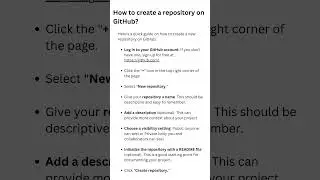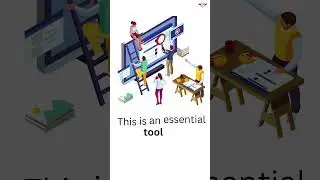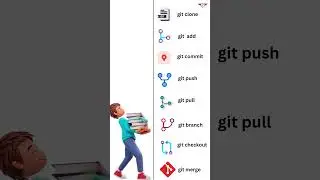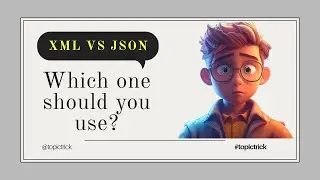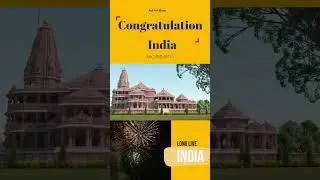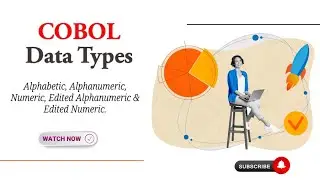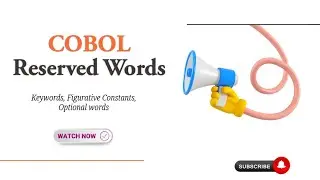What is a Window Sandbox? | Windows 11 Sandbox | How to enable Windows 11 Sandbox? Windows sandbox
#windows #sandbox #windowstipsandtricks #topictrick
What is a Windows Sandbox and how to enable sandbox in Windows 11?
Windows Sandbox is technically a lightweight desktop environment for isolating applications. It's similar to Windows virtual machine that is created on-demand with Microsoft's Hyper-V. Sandboxes are temporary. A program's software, its files, and its state are all deleted when it's closed. Every time you open an application, you get a brand-new instance of the sandbox. To turn on Windows Optional feature, you have to use Windows Feature Panel. You tick the window sandbox option and the sandbox is enabled on windows 11. Let's get started with the Windows 11 Sandbox.
Agenda.
0:00 Welcome.
0:22 Windows Sandbox Agenda.
0:37 Introduction to Windows Sandbox.
1:28 What is a windows sandbox?
2:37 Properties of Windows Sandbox.
3:50 How to enable windows sandbox in Windows 11 PC?
8:00 Thank you.
►Subscribe to @Topictrick & Don't forget to press THE BELL ICON to never miss any updates. ◄
Also, Please visit below mention the link to stay connected with Topictrick on -
► Offical Website : www.topictrick.com
► Youtube : @Topictrick
► Follow us on Twitter : / topictrick
► Facebook : / topictrick
► Linkedin : / topictrick
► Reddit : / topictrick
► Mainframe Blog : https://mainframe-forum.blogspot.com
Thank you for your support.
Topictrick™
@Topictrick
![How to Create and Upload Products (Tutorial) | Awkward Styles Print on Demand [2021]](https://images.videosashka.com/watch/hCIBM6_48_8)

![[ROBLOX] BEE SWARM SIMULATOR SCRIPT PASTEBIN 2023](https://images.videosashka.com/watch/w6YK-I2GIe0)

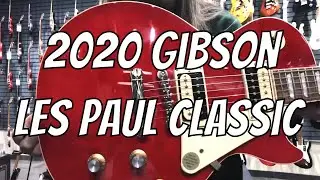
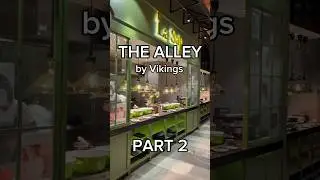

![[WMT] 이세민 배우 인터뷰 | Actor Lee Se Min Interview](https://images.videosashka.com/watch/aWqdK2cquuI)