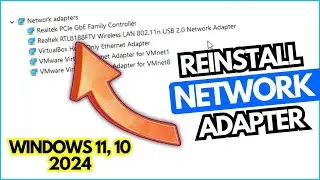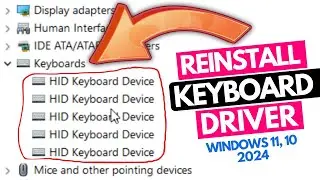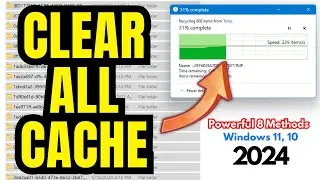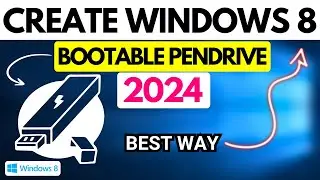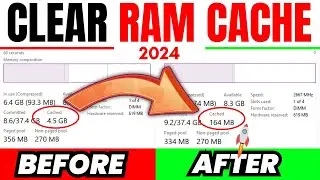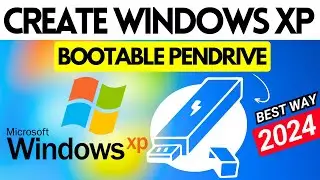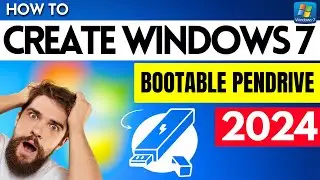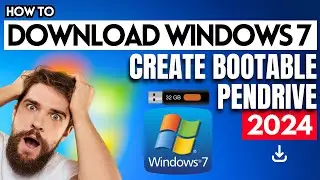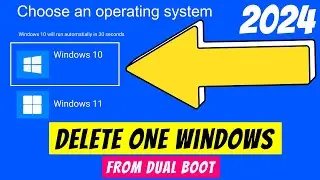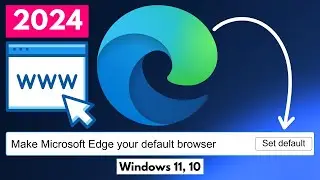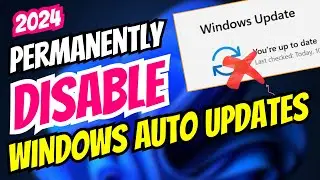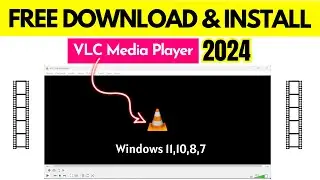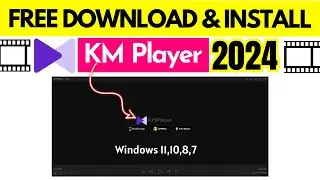Convert Webpage to PDF by Android Without Any App - Exclusive Trick | Tech Rider
If you are reading a website that contains a lot of texts and graphics, and want to save it for later reading, saving it as a PDF file is a good way to save websites for offline viewing. PDF files are easy to print, and can be read on just about any device.
Steps-
1. Open browser
2. Go to a site ( You wanna to convert as pdf)
3. Tap Share icon
4. Tap print
5. Tap Save as PDF
6. Download
𝗦𝗨𝗕𝗦𝗖𝗥𝗜𝗕𝗘 @techridertips 𝗙𝗢𝗥 𝗠𝗢𝗥𝗘 𝗨𝗣𝗗𝗔𝗧𝗘𝗦
𝗢 𝗨 𝗥 𝗖 𝗛 𝗔 𝗡 𝗡 𝗘 𝗟 𝗦
☞︎︎︎𝗧𝗶𝗽𝘀 & 𝗧𝗿𝗶𝗰𝗸𝘀 - / techrider115
☞︎︎︎𝗔𝗻𝗱𝗿𝗼𝗶𝗱 𝗩𝗶𝗱𝗲𝗼 𝗘𝗱𝗶𝘁𝗶𝗻𝗴- https://bit.ly/2ViVNv5
𝗙 𝗢 𝗟 𝗟 𝗢 𝗪 𝗨 𝗦
☞︎︎︎𝗢𝗳𝗳𝗶𝗰𝗶𝗮𝗹 𝗦𝗶𝘁𝗲 - www.techridertips.com
☞︎︎︎𝗙𝗮𝗰𝗲𝗯𝗼𝗼𝗸 𝗣𝗮𝗴𝗲- facebook.com/techrider115
☞︎︎︎𝗙𝗮𝗰𝗲𝗯𝗼𝗼𝗸 𝗚𝗿𝗼𝘂𝗽- https://bit.ly/394MKU5
☞︎︎︎𝗜𝗻𝘀𝘁𝗮𝗴𝗿𝗮𝗺- instagram.com/techrider115
☞︎︎︎𝗪𝗲𝗯𝘁𝗮𝗹𝗸- https://www.webtalk.co/6996706
☞︎︎︎𝗘𝗺𝗮𝗶𝗹- 𝗶𝘀𝗺𝗮𝗶𝗹𝘀𝗿𝟵𝟮𝟱@𝗴𝗺𝗮𝗶𝗹.𝗰𝗼𝗺
––––––––––––––––––––––––––––––
Music: Water Lily - The 126ers • Water Lily – The 126ers (No Copyright...
––––––––––––––––––––––––––––––