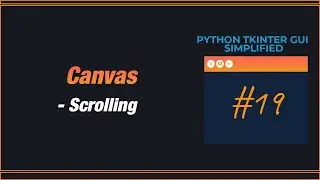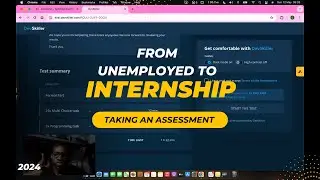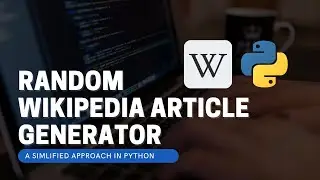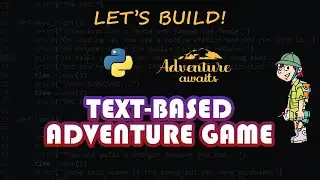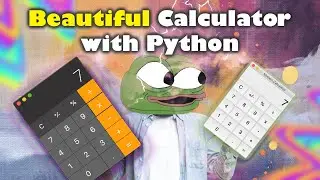PYTHON TKINTER GUI SIMPLIFIED - The Frame and Label Widgets
HEY GUYS! In this video, we'll discuss the Frame widget (usually used as a container for other widgets) and the Label widget mostly used for displaying text in tkinter.
⏲ Timestamps ⏲
0:00 - Intro
0:23 - A quick look at the root window
0:41 - Root window Setup
2:33 - Is a Frame a top-level widget
2:53 - Using a Frame widget
6:48 - Using borders on a Frame widget
9:25 - Difference between tk and ttk and how to use background with a Frame widget
10:52 - The Label widget
12:26 - Internal padding (ipadx, ipady) and external padding (padx, pady)
14:11 - Using colors with Label (background and foreground)
14:47 - More on paddings
16:20 - How to use the 'anchor' parameter/argument with Label
19:40 - How to use the 'justify' paramter/argument with Label
21:15 - Changing Cursor types on the Label widget
22:43 - ttk Flexibility
23:35 - How to display images in tkinter with the Label widget
25:15 - How to position text alongside image in tkinter using the Label widget
26:06 - Outro
THE BORDER TYPES (relief)
sunken
groove
solid
raised
ridge
flat (default)
THE CURSOR TYPES I COULD FIND
arrow
circle
clock
cross
dotbox
exchange
fleur
heart
man
mouse
pirate
plus
shuttle
sizing
spider
spraycan
star
target
tcross
trek
I FORGOT TO SHOW HOW TO CHANGE THE LABEL WIDGET FONT SIZE - THE NEXT VIDEO WILL BE DEDICATED TO IT.
🔗 Links 🔗
Series Code: https://github.com/techemmy/Python-Tk...
New videos every week. 🔥🔥🔥
Don't miss out!!!
Make sure you like the video and subscribe.
Don't forget to drop a comment below and let me know what you think about the video.
#TechEmmy #python #python3