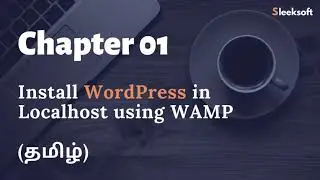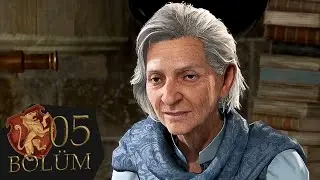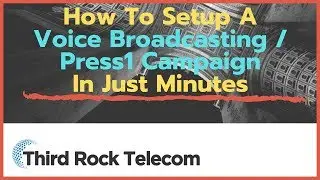How to Use Tronscan.org
WikiCat Contract Address (CA):
0x6ec90334d89dbdc89e08a133271be3d104128edb
Where to buy:
1) Gate.io
Video tutorial: • How To Buy Wikicat On Gate.io
2) PancakeSwap
https://pancakeswap.finance/swap?outp...
Summary:
(0:01) Introduction: Welcome message to the SMCDAO tutorial on TronScan.
(0:12) Overview of TronScan: Explanation of TronScan as a blockchain explorer similar to other platforms like Etherscan, used to view information on the Tron blockchain.
(0:28) Opening TronScan: Demonstrating how to open TronScan in a browser (Chrome).
(1:09) Exploring USDT on TronScan: Example of analyzing USDT on the TRC-20 network, showing total supply, market cap, and transaction details.
(2:17) Viewing Transaction Details: How to view transaction details such as sender/receiver addresses, transaction type, and status.
(2:35) Checking Token Holders: Demonstrating how to view the largest holders of a token, such as Binance and Tether Treasury.
(3:04) Exploring Smart Contracts: Information on viewing verified contract codes and other details for developers.
(3:24) Governance Activities: Connect your Tron wallet to participate in governance activities on TronScan.
(4:30) Analyzing Wallets: Demonstration of analyzing wallets by entering contract addresses and viewing details.
(5:33) Exploring the Tron Ecosystem: A guide on navigating the Tron ecosystem through TronScan, including decentralized finance (DeFi), NFT marketplaces, and more.
(6:42) Developer Features: Overview of developer resources such as APIs, Dev tools, and GitHub links.
(7:32) Token Tracker: How to use the token tracker feature to monitor Tron tokens by price, trading volume, and other criteria.
(8:49) Conclusion: Encouragement to explore TronScan for its various features, and final remarks promoting the WikiCat educational token on Binance Smart Chain.
#smc #community #tutorial #crypto #tron