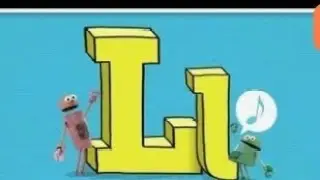Hotword-Triggered Interruptible TTS || Terminate Audio Playback Instantly || JARVIS || Python
⚠️⚠️ To access the source code, please disable your adblocker. The site you'll be redirected to relies on ads to generate revenue, enabling us to create more content for you. Kindly follow the process, view ads, and proceed to the final link. Your support is appreciated 🙏🙏
🔗 Support Me:
Buy Me a Coffee: https://buymeacoffee.com/devsdocode
Patreon: / devsdocode
🎥 Complete Series: • JARVIS 2.0 SERIES
👉 Today's Source Code: https://pubnotepad.com/ylE9uo
👉 Complete Source Code: https://github.com/SreejanPersonal/JA...
(Note - Complete Source Code Doesn't Contain Today's Source Code)
📽️ Unique Python Projects: • Unique Python Projects
🤖 Jarvis AI Playlist: • Jarvis AI
👇 More Ways to Connect:
Twitter: / anand_sreejan
Instagram: / sree.shades_
Discord: / discord
Patreon: / devsdocode
Telegram: https://t.me/devsdocode
🎞️ Educational Resources:
📚 Hugging Face Inference 👇
• JARVIS AI Chatbot Using Mistral AI an...
📚 Groq 👇
📽️ • Realtime JARVIS Response | Fastest AI...
📚 Replicate 👇
• Jarvis Video Analysis: Visual Underst...
📚 Selenium Mistral Large, Next, MoE 👇
• Integrating Mistral Large in JARVIS |...
📚 LLM Local Resource 👇
• JARVIS Face Recognition Project | wit...
Unique Python Projects 👇
📽️ • Unique Python Projects
Jarvis AI 👇
📽️ • Jarvis AI
Get ready to explore another exciting upgrade to JARVIS! In today's video, we're introducing a powerful new feature that enhances the text-to-speech capabilities of JARVIS with the ability to stop speaking when triggered by a hot word.
Now, whenever JARVIS is speaking, you can interrupt and stop it by simply saying a hot word, similar to how Google Assistant and Apple Siri work. This feature is especially useful when the text is too long, and you don't want to hear the entire speech. Just say "Jarvis," and it will immediately stop speaking and start listening again.
Here's a quick overview of how this new feature works:
1. **Hot Word Detection**: We used the Python Porcupine library, which is completely free, to detect the hot word. This library is known for its efficiency and reliability in recognizing hot words.
2. **Terminatable Play Audio Function**: For stopping the audio playback, we implemented the Pygame library. This allows the audio to be terminated either when the playback is complete or when the hot word is detected.
3. **Parallel Processing with Threading**: Both hot word detection and audio playback run in parallel using threading. This ensures that JARVIS remains responsive and can instantly react to your commands.
Join us as we delve into the implementation of this feature, showing you how JARVIS can now stop speaking on command and switch back to listening mode seamlessly. This upgrade makes JARVIS even more interactive and user-friendly, allowing you to have more control over your AI assistant.
Don't forget to like, share, and subscribe to our channel for more updates and tutorials on enhancing your JARVIS setup. Let's take your AI assistant to the next level with this innovative functionality!
TAGS:
#pygame #texttospeech #python #pythonprojects #learnpython #ai #chatgpt #huggingface #jarvis #jarvisai #jarvisyt #naturallanguageprocessing #free #opensource #voiceassistant #ProjectTutorials #jarvisagi #aivoiceassistant #mistral #mixtral #llm #llama #gpt4 #groq #mistrallarge #selenium #api #perplexityai #perplexity #clone #websearch #langchain
Copyright Disclaimer: Under Section 107 of the Copyright Act 1976, allowance is made for "fair use" for purposes such as criticism, comment, news reporting, teaching, scholarship, and research. Fair use is a use permitted by copyright statute that might otherwise be infringing. Non-profit, educational, or personal use tips the balance in favor of fair use.