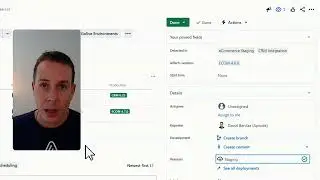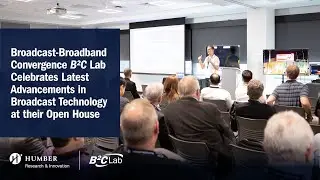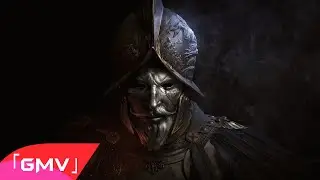Python Windows Customization: Dark Mode, Taskbar & Theme
⚠️⚠️ To access the source code, please disable your adblocker. The site you'll be redirected to relies on ads to generate revenue, enabling us to create more content for you. Kindly follow the process, view ads, and proceed to the final link. Your support is appreciated 🙏🙏
👇👉Source Code: https://onotepad.com/Cn5o2N 👈👇
Can't get the Code. Here is a simple Process: • All Source Code is Here 😱😱 Click, Wat...
⚠️⚠️ Source Code तक पहुंचने के लिए कृपया अपना Adblocker बंद करें। आपको Redirect किया जाएगा जो revenue जनरेट करने के लिए Ads पर आश्रित है, जिससे हम आपके लिए और Videos बना सकते हैं। कृपया प्रक्रिया का पालन करें, Ads देखें, और Final लिंक पर जाएं, Source Code प्राप्त करें🙏🙏
👉👉 Unique Python Projects:
📽️ • Unique Python Projects
👉👉 Jarvis AI:
📽️ • Jarvis AI
🐦 Twitter: / anand_sreejan
📷 Instagram: / sree.shades_
⚽ Discord: https://www.discordapp.com/users/sree...
🔭 Telegram: https://t.me/devsdocode
Windows Customization Masterclass: Dark Mode, Light Mode, Taskbar Tricks
Elevate Your Windows Experience with Advanced Customization
Unlock the full potential of your Windows system with this comprehensive tutorial on customization. Learn how to seamlessly switch between Dark Mode and Light Mode using the Registry Editor. Dive into advanced tweaks as we guide you through making the taskbar transparent and aligning it to the left or right of your screen.
What You'll Learn:
**Dark Mode & Light Mode Switching**: Master the art of toggling between different visual modes effortlessly.
**Transparent Taskbar Creation**: Elevate your desktop aesthetics by making your taskbar transparent.
**Taskbar Alignment Tricks**: Learn how to align the taskbar to the left or right for a personalized desktop layout.
**Registry Editor Walkthrough**: Step-by-step guidance on navigating and modifying the Registry Editor.
Why Customize Your Windows?
Discover the benefits of customizing your Windows environment. From enhanced visual appeal to optimizing your workflow, these tweaks offer a personalized and efficient user experience.
The Journey to Windows Mastery:
Embark on a journey of Windows customization mastery. This tutorial caters to both beginners and tech enthusiasts, providing insights and hands-on experience to transform your Windows experience.
Elevate Your Desktop Aesthetics:
Whether you're a Windows enthusiast or someone looking to enhance your desktop aesthetics, this masterclass provides the tools and knowledge to elevate your customization game.
Connect with Us:
Subscribe, like, and hit the notification bell for more tech tutorials, Windows insights, and customization mastery. Transform your Windows experience with these powerful tweaks!
TAGS:
#python #pythonprojects #learnpython #ai #encryption #encrypted #encrypt #chatgpt #bardai #huggingface #aiprojects #aicoding #jarvis #jarvisai #jarvisyt #software #python #tts #texttospeech #naturallanguageprocessing #indianvoices #free #opensource #googleapi #mozillafirefox #voiceassistant #customization #PythonIntegration #ProjectTutorials #gmail #gmailaccount #apitutorial #apirequests #api #selenium #scrapping #scrape #request #requests #email #emailmanagement #fileorganization #pythoncoding #aiintegration #imagemanagement #geminiapi #smartnaming #automation #codenaming #imageanalysis #techtutorial #codingtips #programmingtutorial #efficiencyhacks #programmingautomation #digitalorganization #codeoptimization #filemanagement #googleai #pythonautomation #techinnovation #codeefficiency #windowscustomization #registryeditor #darkmode #lightmode #taskbartricks #desktopcustomization #advancedtweaks #windowsvisuals #customizationtutorial #registryedittips #windowsmastery #transparenctaskbar #alignmenttricks #customizationhacks #codeoptimization #windowsworkflow #windowsdesktop #taskbarmodification #customizationguide #techtutorial #windowsinsights #windowscustomizationhacks #darkmode #lightmode #windowsautomation #automation #arduino #raspberrypi #automation #windowsautomation