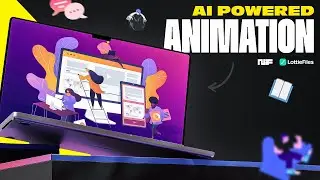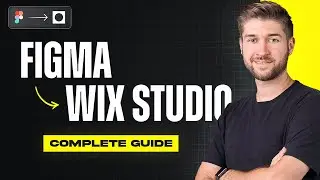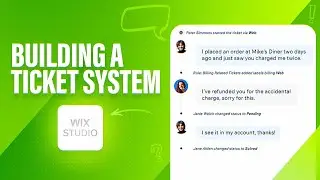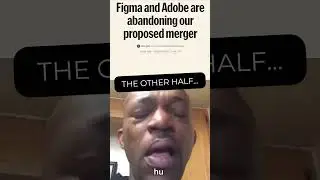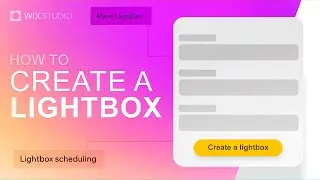Editor X Tutorial | Sticky Scrolling Animations | Daily Design Challenge
Editor X Tutorial | Sticky Scrolling Animations | Daily Design Challenge
Get the starter file here: https://www.dropbox.com/sh/ip2mpa5k1h...
To sign up and get started, join our Discord: / discord
Get started in Editor X today for FREE: https://bit.ly/EditorXDailyChallenge
Join Brandon Groce each day at 1pm EST to learn how to approach each challenge using Editor X. Complete 9 challenges by [insert challenge dates] and you’ll be on your way to sharpening your skills. Get your questions answered, see what the community is creating and get feedback on your work!
Timestamps:
00:00 - Channel Intro
00:27 - Video Intro
01:16 - Signing up for Editor X
02:00 - How to join discord
03:32 - Overview of the page
04:21 - Tutorial Begins
06:23 - Making Navigation
11:00 - Adding Gifs
20:55 - How to download Gif images?
28:41 - Designing Button
30:58 - How to publish your site and submit to discord
32:00 - Review previous challenge submissions
32:53 - Outro
To sign up and get started, join our Discord: / discord
Editor X is a no-code tool that allows you to build a responsive website for professional use. It's powerful, easy to use, and fully featured. This episode is all about how to create a simple portfolio homepage in minutes within Editor X.

![[FREE] SLIMESITO x BEEZYB TYPE BEAT 2022 -](https://images.videosashka.com/watch/1EoTITwenvE)