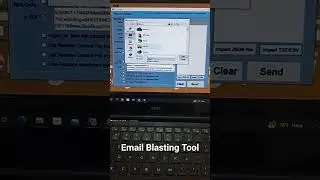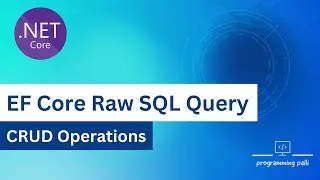21. Catalog API Microservice using .NET 7: Implementing Custom HTTP Response in ASP.NET Core Web API
LIKE | COMMENT | SHARE | SUBSCRIBE
welcome to #ProgrammingPalli.
#Section02
In this tutorial, you will learn how to implement custom HTTP responses in an ASP.NET Core Web API for a catalog API microservice using the "CoreApiResponse" NuGet package. This package provides a set of helper classes and methods that simplify the process of creating custom HTTP responses in ASP.NET Core Web API.
First, you will set up a new ASP.NET Core Web API project with .NET 7, and add the "CoreApiResponse" NuGet package to your project. Then, you will create a controller and define a GET endpoint that returns a list of catalog items.
Next, you will implement custom HTTP responses for this endpoint by using the "CoreApiResponse" package's helper methods and classes. You will learn how to create custom response classes, handle HTTP response codes and errors, and return custom error messages to clients.
You will also use Swagger to document and test your API endpoints.
By the end of this tutorial, you will have a fully functional catalog API microservice with custom HTTP responses implemented using the "CoreApiResponse" NuGet package in ASP.NET Core Web API and .NET 7. This approach can simplify and streamline the process of creating custom HTTP responses in your ASP.NET Core Web API projects.
#programmingpalli
#NET7
#aspnetcore7
#core7
#restapi
#coreapi
#microservice
#microservices
#microservicearchitecture
#microservicespatterns
#microservicesbestpractices
#microservicesdeployment
#microservicesdesign
#mongorepo
#repositorypattern