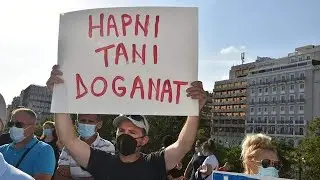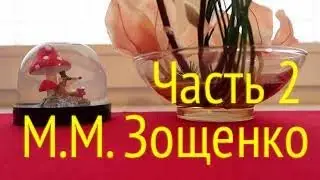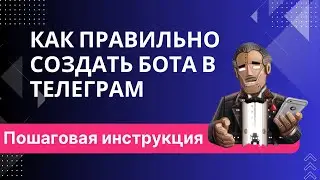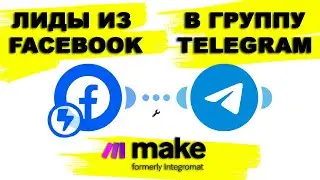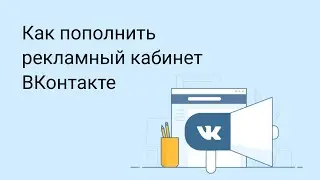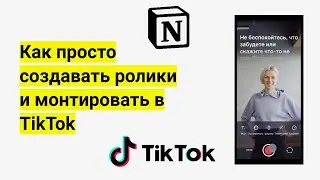How to disable ads on Android and remove pop-ups from your phone screen
How to remove intrusive ads on the phone that pops up by itself on the screen. In this video, we will analyze the most effective ways to do this.
00:00 | Introduction
00:11 | Why you need to take action if intrusive advertising appears
00:36 | Where does it all come from
01:20 | Method number 1 - removing the last installed programs
00:35 | Method number 2 - installing an ad detector
02:53 | Method number 3 - settings on the phone
03:26 | Method number 4 - browser settings
04:12 | Method number 5 - reset to factory settings
04:37 | Method number 6 - flashing the phone
Recommended antiviruses:
1. Malwarebytes Antivirus 👉 https://play.google.com/store/apps/de...
2. Avast Antivirus & Security 👉 https://play.google.com/store/apps/de...
3. Antivirus Dr.Web Light 👉 https://play.google.com/store/apps/de...
4. Kaspersky: Antivirus and protection 👉 https://play.google.com/store/apps/de...
You can get more useful information on technical tools for online business in our online school: https://inetskills.ru/
The school provides the following services:
setting up and maintaining targeted advertising on Facebook, Instagram, Vkontakte;
creating sites on Tilda, WordPress, pure HTML, CSS, JS;
creation of chat bots on SaleBot;
customizing Notion for your work (CRM, WiKi, tasks, projects)
individual technical advice
Contact me:
Telegram: https://t.me/yanvoronkov
Instagram: / yanvoronkov
Telegram channel: https://t.me/inet_skills