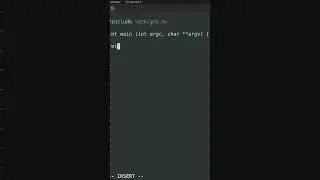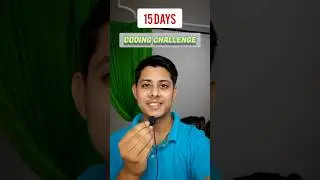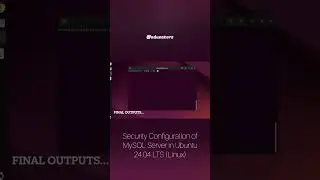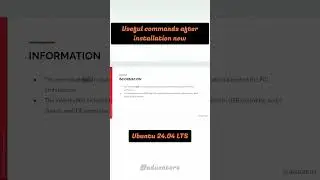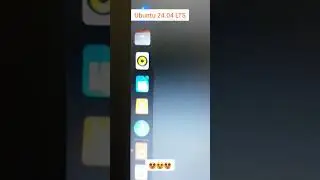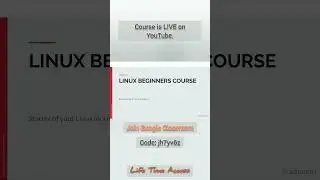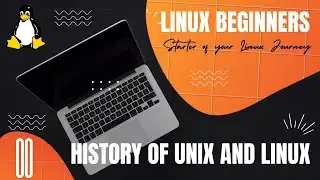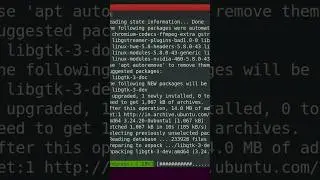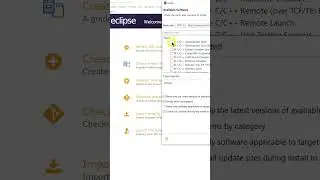Code::Blocks Ubuntu 20.04 installation | One step only | Code Blocks | aducators.in
Hi aducatee,
ABOUT
======
This video is covering installation process of Code blocks IDE on Ubuntu 20.04.
Code::Blocks is a free C/C++ and Fortran IDE built to meet the most demanding needs of its users. It is designed to be very extensible and fully configurable. Read more at: https://www.codeblocks.org/ .
COMMANDS USED
===============
1. sudo apt update
2. sudo apt install codeblocks
TIME STAMPS
============
00:00 - Introduction
00:09 - Update Ubuntu repository
00:35 - Download and install Code blocks
01:12 - Open Code Blocks IDE (First Interface)
01:45 - Binding up!
CREDITS
========
Brought to you by : ADUCATORS
Trainer Name : ADITYA JAIN
WEBSITE (official)
===============
http://www.aducators.in
SOCIAL HANDLES OF ADUCATORS
============================
Reddit:
/ aducators
LinkedIn:
/ aducators
LinkedIn Page:
/ aducators
Facebook Page
/ aducators.in
Instagram
/ aducators
Twitter
/ aducators_in
Tumblr
https://www.tumblr.com/blog/aducator
WhatsApp Group
https://chat.whatsapp.com/L0TxnsPV71t...
SOCIAL HANDLES OF ADITYA JAIN
==============================
LinkedIn
/ aditya-jain-865947182
SETUP
======
Camera : No
Backdrop : No
Operating System : Ubuntu 20.04 (LTS)
Laptop : Lenovo ideapad 320 (i5-7)
Microphone : BOYA-M1
Screen Recording : Kazam
Editing : Shotcut
TAGS
=====
#codeblocks #ubuntu #installation #ide #linux #sudo #terminal #command #onestep #education #c #cpp #fortran #developers #coding #free #best #compiler #gcc
#aducators

![[FREE] SLIMESITO x BEEZYB TYPE BEAT 2022 -](https://images.videosashka.com/watch/1EoTITwenvE)