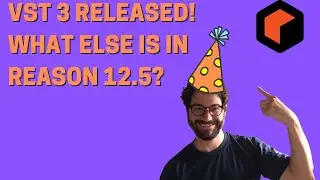How to Use VST in Reason, Including Massive, Monark and other Kontakt Player Instruments
Did you know that you can use VST instruments with Reason? Here's the simple setup I use to record virtual instruments from my Kontakt library like Massive, Monark, and Prism. Note: Reason 9.5+ includes native VST support.
Full guide at: http://www.reasonguide.com/how-to-use...
Some of the best virtual synths around are now at your finger tips.
Here are the steps to using VST instruments in Reason:
1) In Propellerhead Reason create a track for the "External Midi Instrument" Device
2) Download software called Loop Midi (google it)
3) In Loop Midi hit the + sign and create a new channel called "Send"
4) Select the External Midi Instrument and change the main drop down menu to "Send"
5) Open Kontakt and under the preferences go to the midi tab, then select "Send" as the input
6) Select your device in Kontakt, the Reason midi sequencer will now control it!
7) Create a new audio track in Reason and select stereo inserts.
8) Using a separate out from your audio card, send the solo'd Kontakt instrument to your audio card's input, and hit record (be careful about feedback!)
Note: Some of the Links in this video are affiliate links.
—Social—
Facebook: / stockmusicmusician
Web: www.stockmusicmusician.com
Web: www.reasonguide.com
—Software—
Samples from LoopCloud:
Mastering with Ozone 9: https://bit.ly/Ozone9
Producing In Reason 11: https://bit.ly/GetReason11
—Hardware—
Audio Interface - UR28M: https://amzn.to/2rQpDuR
PreAmp - Warm Audio ToneBeast: https://amzn.to/35ctcKh
Compressor - Warm Audio WA76: https://amzn.to/2q7O3j3
EQ - Warm Audio EQP-WA: https://amzn.to/2rJ2iem
Microphone - Samson Go: https://amzn.to/2CNCOPl
—Studio Stuff—
Cable Organizers: https://amzn.to/2Ksciz4
DI Box: https://amzn.to/2QmKBeS
Headphones: https://amzn.to/2XrTZ2A
—Books—
The Beatles Complete Scores: https://amzn.to/2NPR4NM
Fretboard Logic: https://amzn.to/2NSn7wJ
Standing In The Shadows of Motown: https://amzn.to/37dvevu
The Mixing Engineer’s Handbook: https://amzn.to/2qlDMj7