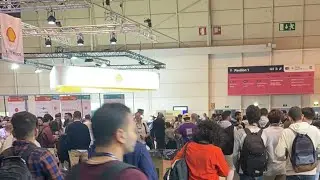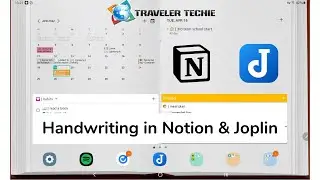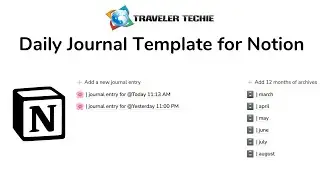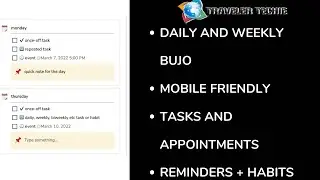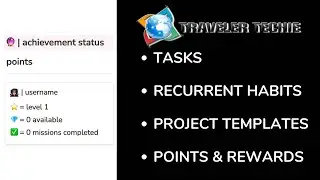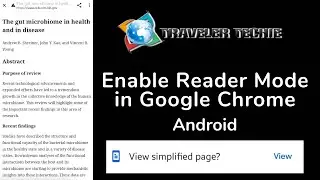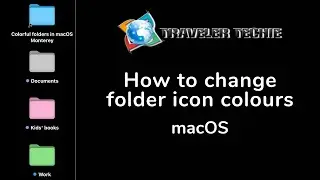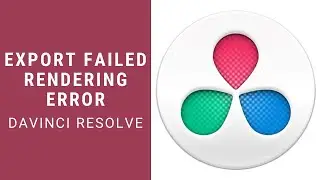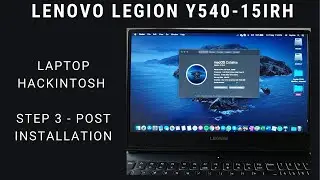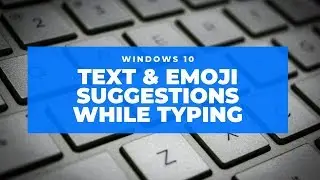How to Install or Update the Clover Bootloader
The newest Clover version as of the time of this writing is 4700. Some (including myself) had a black screen after updating to Clover 4700 or the Hackintosh is not booting at all. Here's how to backup your existing working EFI, update Clover to the latest version for better Mojave compatibility, and how to ensure you don't get a black screen.
Important Note: This works for a PC with a configuration like mine, specs here: https://www.travelertechie.com/2018/0...
I cannot guarantee that you will have a successful update without problems. Make sure you follow the steps carefully, and before updating, backup your EFI folder as we explain below and have a bootable macOS USB disk with Clover bootloader standing by.
Make a USB Bootable macOS Mojave disk here: https://www.travelertechie.com/2018/1...
Article with important links and info for Clover installation/update here: https://www.travelertechie.com/2018/1...
Follow us on:
Blog: https://www.travelertechie.com
Facebook: / travelertechie
Twitter: / traveler_techie
Google Plus: https://plus.google.com/b/10303915129...
YouTube: / @travelertechieblog