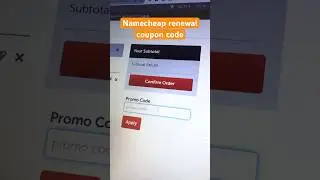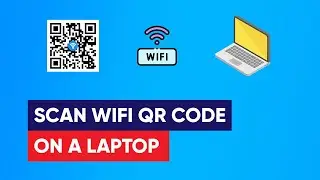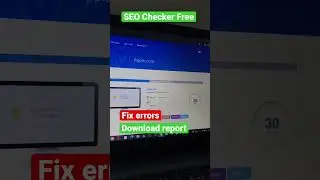Verify Your WordPress Site With Google Search Console 2024
How to Verify WordPress Site on Google Search Console in 2024
[60% OFF on Hosting plan] 👉 : https://www.hostg.xyz/aff_c?offer_id=...
UPDATE! The plugin name has changed to "WPCode"
Link: https://wordpress.org/plugins/insert-...
Follow these steps for WordPress site verification with google search console.
Step #1: Go to https://search.google.com/search-cons...
Step #2: Click start now
Step #3: Sign in with your gmail account (if you don't have create one)
Step #4: Click on the top of left hand side bar
Step #5: Now click add property
Step #6: Choose "URL Prefix" from two options
Step #7: Under URL Prefix add your site URL and click continue
Step #8: Now choose " HTML tag method"
Step #9: Now copy the code
Step #10: Go to your WordPress site dashboard and install the following plugin; https://wordpress.org/plugins/insert-...
Step #11: After activation of plugin" Insert header and footers" go to its setting
Step #12: Past the code in Header.
Step #13: Go back to google search console and click on your domain
Step #14: Auto verification will be done.
Thanks!