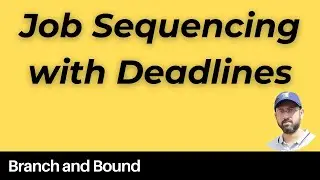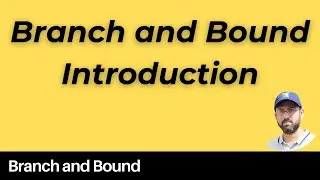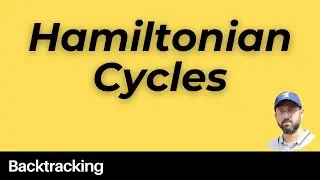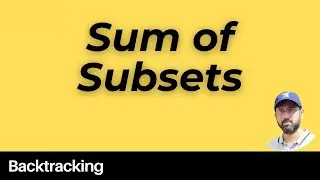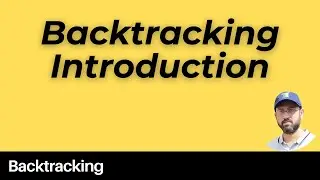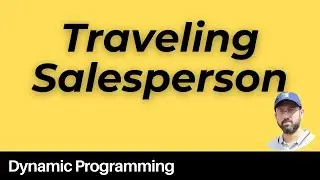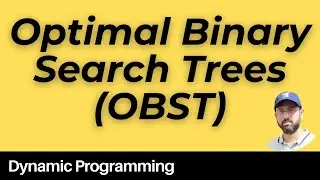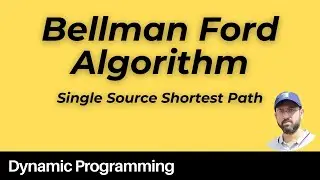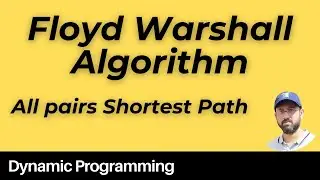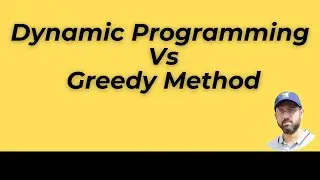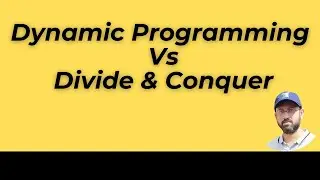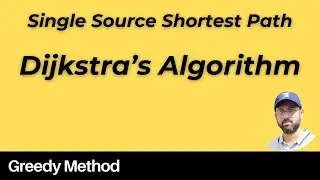R for Data Science - Installing R on Windows 10
R for Data Science - Installing R on Windows 10
In this video, we will show you how to install R for Data Science on your computer. So let's begin the installation process by going to https://cran.r-project.org/
The website will look similar to this, it may be updated from time to time as far as look and feel are concerned. But in general, it will have the download link for various installers, for Linux, macOS and Windows platforms. And if you click on one of these, you will be taken to the actual download links for various installers So if you are on windows go ahead and click the link “download R for windows” you will be taken to R for Windows Page, go ahead and click “Install R for First Time” and now click the link “Download R 3.6.1 for Windows”
By the time you view this video, it's most likely that the latest version has been released. So keep in mind any latest version will be fine for R programming. Once you have downloaded the R Installer for windows, just open it and follow along with the step by step instructions.
Subscribe: https://bit.ly/3PLw4Hn
Channel: / @softlect

![[FREE] SLIMESITO x BEEZYB TYPE BEAT 2022 -](https://images.videosashka.com/watch/1EoTITwenvE)