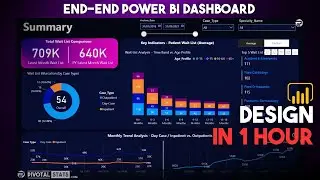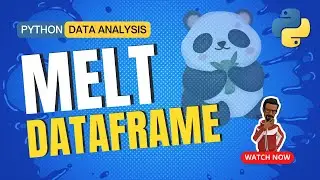How to generate AUTOMATIC ROLLING DATE TABLE using M Query | Power BI
Let see how we can use the Blank Query option in Power BI to create a dynamic table which will automatically add new row item for date everyday based on the current date.
Introduction to M Query - List.Dates function, with detailed explanation of the formula with example. Beginner Friendly!
Detailed Explanation with an additional scenario:
https://www.pivotalstats.com/post/cre...
Visit my blog for more content :
www.pivotalstats.com
Cool tech I use to produce these videos (affiliate links)
1. Blue Yeti Microphone -
https://amzn.to/3CeMv7C
2. LG Ultrawide Curved Monitor -
https://amzn.to/3EaHY8v
#Microsoft
#dataanalytics
#dataanalysis
#powerbi
#powerquery
power bi,power query,power bi desktop,power bi tutorial,power bi training,power query tutorial,power query m code,power bi tutorial for beginners,power query m language,power query m,power bi designer,power query power bi,power bi power query,power query in power bi,power bi video tutorial,power query m functions,microsoft power bi,power bi 2020,power query functions,power bi for beginners,power query m power bi

![[FREE] SLIMESITO x BEEZYB TYPE BEAT 2022 -](https://images.videosashka.com/watch/1EoTITwenvE)






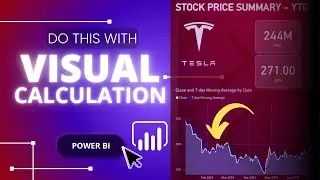



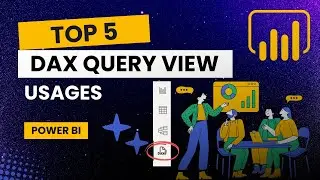



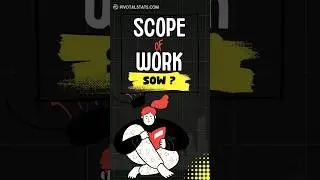

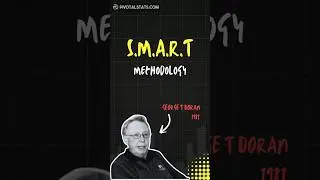

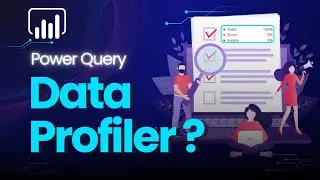
![SQL Bootcamp - Learn SQL in 2 Hours | Beginners | GCP | BigQuery | [Full Course]](https://images.videosashka.com/watch/QDz8be0L2PQ)


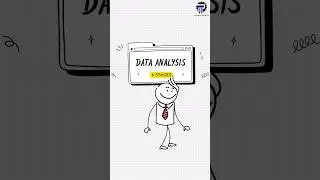


![Power BI DAX Tutorial - Beginner to Advanced [Full Course]](https://images.videosashka.com/watch/4rC9Ow76n0U)