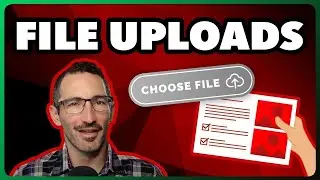Save and Organize Your Most Useful Code in Simple Snippets | Snippet Box
Snippet Box is a simple self-hosted app for organizing your code snippets. It allows you to easily create, edit, browse and manage your snippets in various languages. In this video, @DBTechYT will show you how to set up your own Snippet Box instance running in a Docker container on a Linode. The first video in this series is available here • Connect Your Docker Containers to Dom...
Chapters:
0:00 Introduction
0:28 What We’ll Be Covering
1:15 ReviewSnippet Box in GitHub
1:41 Editing the Docker Compose Config
3:25 Deploy Snippet Box via Portiainer
4:17 Access Snippet Box & Add Snippets
7:07 Connect DNS and a Domain to our Snippet Box
9:11 Enabling Authentication with Snippet Box
10:23 Conclusion
New to Cloud Computing? Get started here with a $100 credit → https://www.linode.com/lp/youtube-vie...
Check out the Snippet Box on Github → https://github.com/pawelmalak/snippet...
Learn more about Snippet Box on dockerhub → https://hub.docker.com/r/pawelmalak/s...
Subscribe to get notified of new episodes as they come out → https://www.youtube.com/linode?sub_co...
#Linode #Docker #SnippetBox #Portainer
Product: Linode, Docker, Snippet Box; @DBTechYT ;
![[Overwatch] Overview Of New Map Coming Soon](https://images.videosashka.com/watch/PK9X0pkHsQ4)