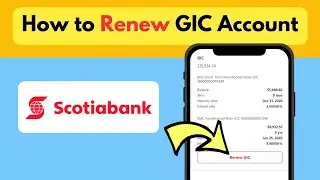Activate Virtual Visa Card RBC | RBC Virtual Visa Debit Royal Bank | RBC Virtual Card | Visa Debit
We see the process to activate your Virtual Visa Debit Card with RBC Royal Bank of Canada App. RBC Virtual Visa Debit allows you to pay for your online purchases directly from your banking account. This is the account that you access by selecting “Chequing” when you make a purchase with your RBC Royal Bank Client Card.
00:05 Activate RBC Virtual Visa Debit Royal Bank
Steps to Activate RBC Virtual Visa Debit Royal Bank :-
1. Sign in to your RBC Account using your Client Card number and password.
2. Select your primary chequing account, and select the Manage Card page.
3. Choose 'Activate your Virtual Visa Debit' or 'View Virtual Visa Debit'
4. Follow the prompts to activate/view your Virtual Visa Debit card.







![[free] cochise x carti type beat](https://images.videosashka.com/watch/5163xbQRPsQ)