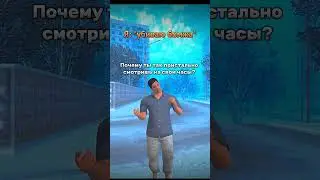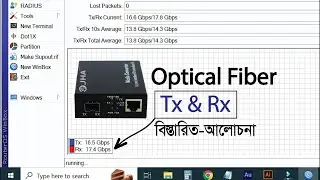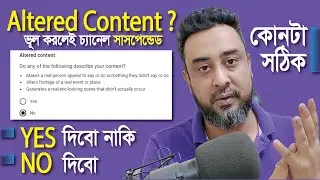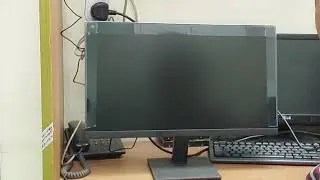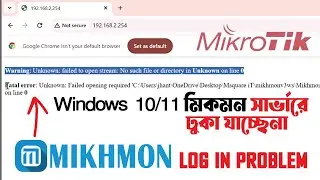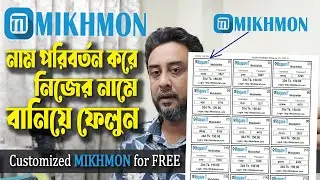How To CAST Android Mobile Phone Screen to PC/Laptop of Any Version- Now it's EASY !!!
This tutorial has been made on mobile screen mirroring to Windows PC and laptop of any version. I hope from this tutorial you will be thankful.
On the PC you're projecting from, select Windows logo key + K and select the PC you'd like to connect to. Or you can search for Cast in the Windows Search bar, then select Connect to a wireless display. On the Display settings page, under Multiple displays, select Connect to a wireless display, then select Connect.
How do I enable Wireless Display on Windows?
How do I mirror my Windows to my TV wirelessly?
How to connect PC to TV wirelessly Windows 10 without Miracast?
What version of Windows 10 supports Miracast?
Wireless screen mirroring on any version of windows 10 to tv
Screen mirroring for PC Windows 10
screen mirroring for pc (windows 7)
Microsoft Wireless Display Adapter
How to share mobile screen on laptop Windows 11
How to screen mirror phone to laptop Windows 10
How to cast mobile screen on laptop Windows 7
View phone screen on PC via USB
📞 Call For Configuration. 🙂👍
📞 WhatsApp & Imo: +8801712-658639
📞 Direct call +8801552-876922
🛒 Online Order any Mikrotik device & IT Products
Delivery All Over Bangladesh
Online Shop: www.triplemnetlink.com
------------------------------------------------x-------------------------------------------
কোন প্রশ্ন করতে চাইলে আমাদের পেইজটি ফলো দিয়ে মেসেজ করুন: 🙂
/ msquareit.bd
Website: http://triplemnetlink.com
msquare it,m square it,cast android phone to laptop,mirror phone to pc,cast android to pc,display android screen to laptop,mirror android display to laptop,stream android phone to computer,display phone screen to pc,mirror android screen to pc,connect android to pc,how to cast android mobile phone screen to pc laptop,connect mobile to laptop,how to connect mobile with laptop,how to mirror android phone,how to display mobile screen on pc,Phone Screen to PC,cast