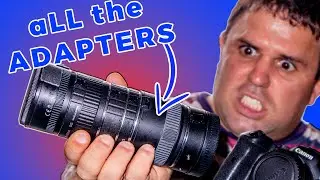3D Animations from Earth Studio to After Effects [Tutorial]
Very simple tutorial on how to use the potential of Google #EarthStudio and #AfterEffects to create cool #3D animations and effects.
2 years Google introduced the Earth Studio, a browser-based software, which means you don’t need to have any special software.
It has a lot of potentials, especially when combined with the power of After Effects, as urban landscape pre-visualization for architects, and low-budget video effects for cinema or documentaries, pre-calculations of drone flights, and these are only the ones I can think of.
https://www.google.com/earth/studio/
My Site: http://migueldesa.me
My Instagram: / miguel.angelo.sa
My Facebook: / migueldesacinematographer
My Twitter: / migueldesa0031
00:00 Hello & Samples
00:46 For what use?
01:13 Applying to Earth Studio
01:32 Starting Google Earth Studio
03:05 Layout and Basic Use
03:57 Adicional Attributes
04:15 Key Frames
05:15 Add reference points / Tracking points
05:41 Export/Render from Earth Studio
06:43 Open the footage in After Effects
07:15 Add 3D elements on After Effects
07:45 Add 3D objects from Cinema 4D to After Effects
08:55 Opening Cinema 4D
09:11 Import 3D objects to Cinema 4D
10:17 Getting ready to Export
10:39 Open to Creativity
The products in the video, Amazon affiliate links:
My Camera Used to film this episode SONY FDRAX53:
US: https://amzn.to/2XJBgxR // FR: https://amzn.to/2G9yJqQ // UK: https://amzn.to/2XHI4MA // IT: https://amzn.to/2xItB8q //ES: https://amzn.to/2NSgWea
Canon EOS R6
US:https://amzn.to/3lmARNO // FR:https://amzn.to/2VxZwVf // UK:https://amzn.to/2KUuPaB // IT:https://amzn.to/37oL7zY // ES:https://amzn.to/39uF1AI
The K&F Concept TM2534T Aluminium Tripod:
US: https://amzn.to/3o0TWaJ // FR: https://amzn.to/31m3mno // UK: https://amzn.to/355VlUO // IT: https://amzn.to/3lWUs7Q //ES: https://amzn.to/2IHUlie




















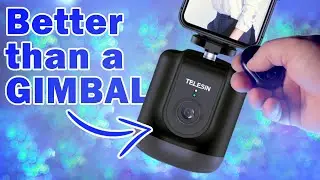


![TELESIN Dome Port vs. GoPro Screen: Revealing the Reflection? [Review]](https://images.videosashka.com/watch/PI7XLOVr0IU)