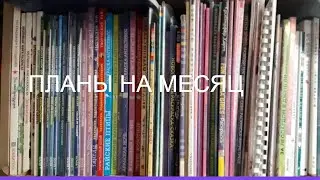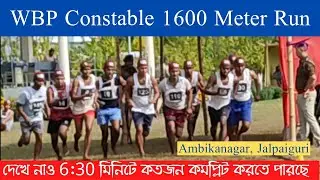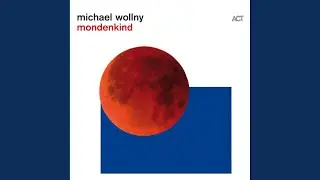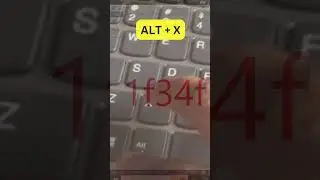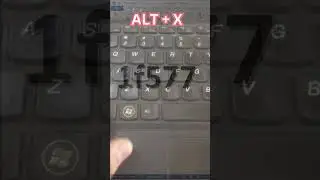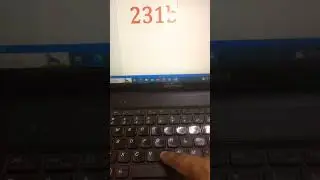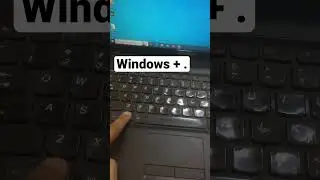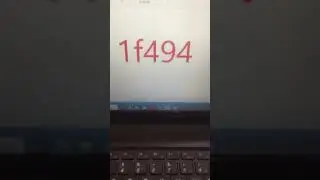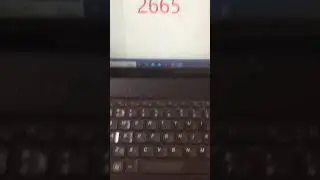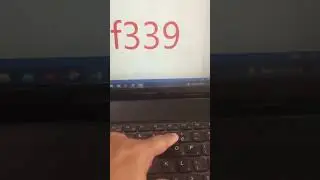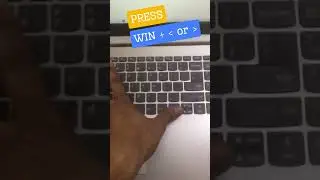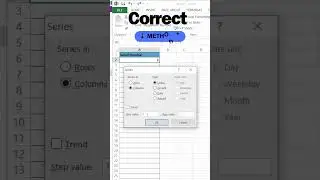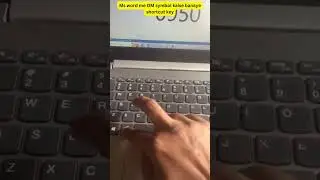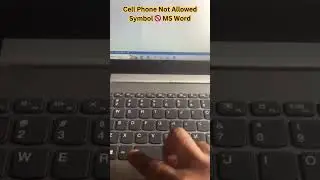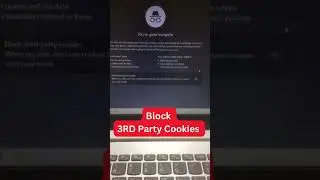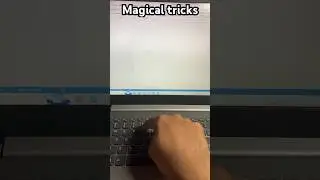Fireworks 💥 drawing ms word shortcut key |
Fireworks Drawing MS Word Shortcut Key | #Computer #TipsAndTricks #ShortcutKeys #MSWord
Did you know you can create fireworks illustrations in Microsoft Word using just shapes and shortcut keys? Whether you’re looking to add a festive touch to a document or simply want to explore your creative side, MS Word has the tools you need to make this happen. Here’s how to get started on your fireworks drawing using simple shapes and shortcut keys.
Drawing Fireworks with MS Word:
MS Word may be a word processor, but it’s also packed with drawing tools that allow you to get creative. To draw fireworks, you’ll combine lines, circles, and star shapes to build an eye-catching display!
Shortcut Keys for Inserting Shapes:
Alt + N + S + H: Open the Shapes menu, where you can choose from lines, stars, and other shapes to design your fireworks.
Ctrl + D: Duplicate selected shapes quickly, making it easy to add multiple bursts of fireworks.
Ctrl + C and Ctrl + V: Copy and paste shapes to build out your design faster.
Steps to Draw Fireworks in MS Word:
Open Shapes Menu: Press Alt + N + S + H to access the Shapes menu.
Start with a Circle: Select a circle as the base of your firework. You can change its color and size for added effect.
Add Lines for Bursts: Use lines to create the fireworks' burst effect. Arrange lines radiating outward from the center circle, adjusting colors and lengths for variety.
Use Stars for Extra Spark: Choose star shapes from the Shapes menu and place them around the lines for a vibrant effect.
Duplicate and Arrange: Use Ctrl + D to duplicate shapes and create multiple fireworks displays across the page.
Customize Your Fireworks Display:
Once you’ve built the main shapes, head to the Shape Format tab to add colors, gradients, or shadows to your design. For a more realistic look, experiment with glowing effects and bright colors.
Why Use MS Word for Drawing?
Using MS Word for drawing allows you to think outside the box and make unique, customized visuals without switching to a design program. It’s great for quick projects, adding flair to documents, or exploring creative skills!
Give it a try! With these shortcuts, you can transform MS Word into a mini fireworks show!
#msword
#microsoftword
#wordshortcuts
#wordtips
#computertips
#shortcutkeys
#techtips
#ticketdrawing
#wordhacks
#productivity
#wordtricks
#msoffice
#officetips
#officeshortcuts
#productivityhacks
#learnword
#icecreamart
#techskills
#wordskills
#wordtutorial
#graphicdesign
#artinword
#designinword
#creativeword
#icecreamcone
#documentdesign
#howto
#wordhowto
#techtricks
#drawingtips
#digitalart
#wordart
#insertshapes
#funwithword
#drawinginword
#wordproductivity
#officelife
#wordtools
#techknowledge
#techknowhow
#msofficetips
#techinspiration
#worddocs
#wordartcreation
#creativityinword
#tipsandtricks
#officelifehacks
#designinoffice
#productivityboost
#admissionticket
#edutechtree
#tigerfaceart
#tigerface
#tigerdrawing
#diya
#diyadrawing
#halloween
#halloweendrawing
#halloween2024
#fireworks
#fireworkshorts