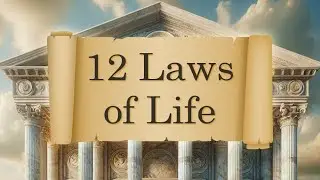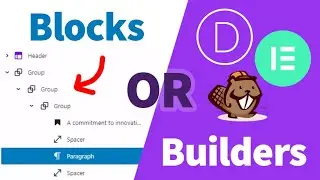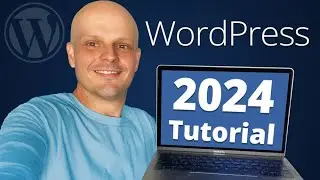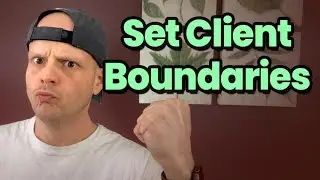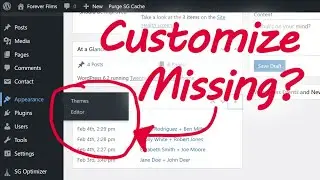Divi WordPress Tutorial: How to Make a Website with the Theme Builder
Do you have an existing WordPress website and want to switch themes without losing your content or design?
Watch this tutorial to see how it's done!
We'll do it using Divi, the #1 most popular visual theme builder on WordPress, by creating a staging website on SiteGround to "clone" the layout.
Please support my channel by using the links below!
👉Divi by Elegant Themes - https://websiteprofitcourse.com/divi/
👉 SiteGround Hosting - https://websiteprofitcourse.com/sgwp
Here are the chapters to follow along:
Intro - 00:00
Website audit - 00:54
Create staging area - 09:02
Install & setup Divi - 11:35
Divi Theme Builder - 16:28
Homepage layout - 25:37
Post & page layout - 37:24
Mobile menu styles - 46:08
Mailchimp popup form - 50:08
Custom CSS styles - 01:03:02
Finishing touches - 01:15:59
Before & after comparison - 01:29:57
Now take action with Divi - 01:31:36
Use the links below to build your side business today!
___________________________________
Start Freelancing & Make Money with Your Skills!
🧰 15 Tools to Start Your Web Design Business - https://websiteprofitcourse.com/dl15
❓ Web Design Client Questionnaire - https://websiteprofitcourse.com/dl02
⌚ FREE Time Tracker Sheet - https://websiteprofitcourse.com/dl05
🤝 Web Design Business Pro Community - https://websiteprofitcourse.com/join
___________________________________
Create Your First Website or Blog Today!
💻 FREE WordPress 101 Training - https://websiteprofitcourse.com/dl03
🚀 Launch Your Blog in 14 Days - https://websiteprofitcourse.com/14day
🌎 Best WordPress Hosting - https://websiteprofitcourse.com/hosting/
___________________________________
DISCLAIMER: Please note that some links are affiliate promotions. I only recommend products & services that I know and trust.




![[FREE] Freestyle Type Beat -](https://images.videosashka.com/watch/vFyL4lyCBio)