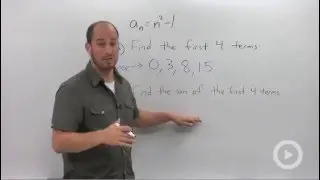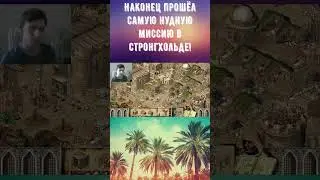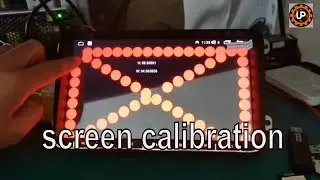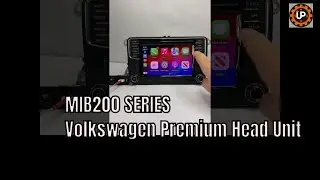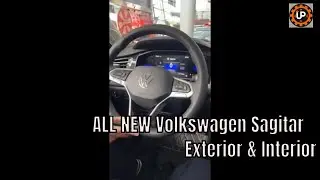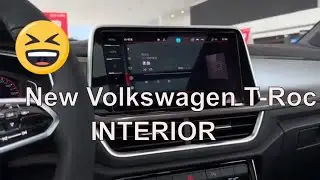Exploring the Volkswagen MIB 200: Unveiling the 6th Gen, Sound Settings, and CarPlay Integration -1
MIB 200 :
https://www.scumaxcon.com/products/au...
Welcome to our Amazon store! Whether you are in the USA or the EU , you can easily find and purchase our products. Please type "SCUMAXCON" or "RCD360 PRO" in the Amazon search bar to see all our offerings. Thank you for your support!
🔗 Visit our Brand Store :
[RCD330] https://www.scumaxcon.com/products/sc...
[RCD360PRO3] https://www.scumaxcon.com/products/sc...
🔗 Visit our US Amazon Store: [RCD360 PRO2] https://www.amazon.com/gp/product/B08...
🔗 Visit our UK Amazon Store: [RCD360 PRO2] https://www.amazon.co.uk/dp/B08HS51TR...
🔗 Visit our FR Amazon Store: [RCD360 PRO2]
https://www.amazon.fr/dp/B08HS51TR3?r...
🔗 Visit our DE Amazon Store: [RCD360 PRO2]
https://www.amazon.de/dp/B088LDWQ5T?r...
We also have a presence on eBay, feel free to check us out!
Hello, dear car enthusiasts! Today, we're excited to introduce the latest Volkswagen MIB 620200, a cutting-edge 6th generation software system designed to enhance your driving experience. This machine is a part of the Volkswagen MIB 200m200siri family, comparable to the 682 series. While both models share many functions, the 682 series includes an additional navigation slot for a map card, adding a convenient navigation menu with maps to your screen. Besides this, their functionalities are essentially identical.
Let's dive into the features of the MIB 620200:
Key Features
Power Button and Standby Modes: A short press of the power button brings up the standby interface with four modes. The previous date display has been removed, now showing only the clock for a neat appearance.
Volume Control: The knob allows for easy volume adjustment. Turn it up to increase the volume, down to decrease, and pressing it down restarts the main unit.
Option Selector: This knob is used to select options, with a short press confirming your selection.
Radio: The row of buttons on the left side includes a radio button, supporting both FM and AM bands, and displaying station information.
Multimedia Support: The multimedia button gives you access to CD, SD card, USB, and Bluetooth music. If you're a fan of CDs, you'll be pleased with the excellent sound quality. Both USB and SD card support lossless audio.
Bluetooth Phone: This button handles Bluetooth phone functionality, and when CarPlay is plugged in, it switches to CarPlay and disables Bluetooth.
Sound Settings: Adjust your audio settings with ease using the dedicated sound settings button.
For more detailed information and to purchase this fantastic upgrade for your Volkswagen, visit scumaxcon.com and autoupgrade.com.
Upgrade your driving experience with the Volkswagen MIB 620200 and enjoy seamless connectivity, superior sound quality, and intuitive controls. Don't miss out on this innovative in-car entertainment system!
Sound Settings,and CarPlay Integration,volkswagen,carplay,jetta,car,apple carplay,vw mib 2,vw,apple,iphone,how,to,vw carplay,volkswagen carplay,vw mirrorlink,discover media plus,volkswagen discover media 2016,discover media,mib 2,2015 volkswagen composition media,vw composition media,MIB200,682