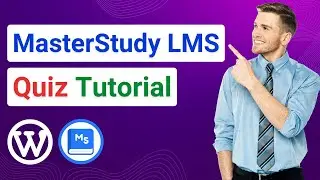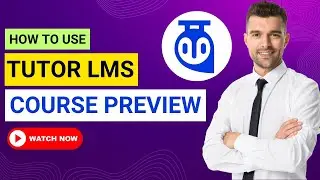How to Add a Subdomain Using cPanel [Simple Tutorial]
A subdomain is a part of another (main) domain. If you’ve purchased hosting from a good company, it gives you the chance to create some subdomains. In this video, we’re going to see how to add a subdomain using cPanel. This is the easiest method to create a subdomain, and it just takes only a few minutes!
Some hosting providers allow you to create an unlimited number of subdomains, while other companies let you add a limited number of subdomains. You might normally ask, why create a subdomain in the first place? Well, there are many uses of subdomains that are mostly used for creating separate sections of a website such as a store, shop, blog, etc. Therefore, if you know how to create a subdomain in cPanel, it might be beneficial for your brand.
So if you want to carry out some experiments or expand your website, knowing how to add a subdomain using cPanel would be advantageous. The cPanel provides you the ability to add or remove subdomains and also manage those as well. So watch the video and learn how to create a subdomain in cPanel.
⭐️⭐️ Helpful links ⭐️⭐️
👉 Shared hosting vs Manged hosting explained → https://wpgiz.com/shared-vs-managed-w...
👉 Our blog → https://wpgiz.com
🔔 Subscribe to our channel: → / wpgiz
⭐️⭐️ Follow us on social media ⭐️⭐️
👉 Facebook → / wpgiz
👉 Twitter → / wpgiz
👉 LinkedIn → / wpgiz
#wordpress #subdomain #cpanel