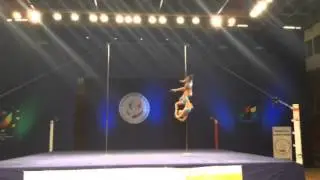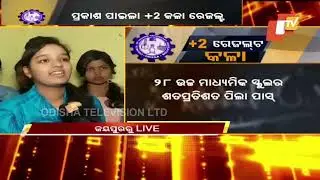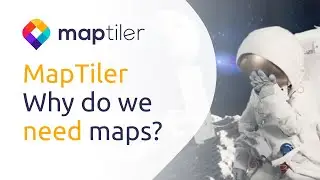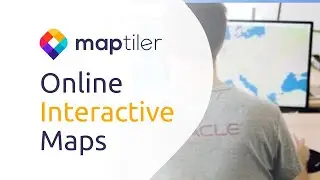OpenLayers Tutorial 2 | Map with custom points from GeoJSON using JavaScript
This video shows how to load and display GeoJSON from an external file with OpenLayers and how to change the icon of GeoJSON points to a custom icon using JavaScript.
Step-by-step tutorial with code used in this video: https://maptiler.link/3rPE79Q
Airports from Natural Earth: https://www.naturalearthdata.com/down...
Vector data editor on MapTiler Cloud: https://maptiler.link/3Ti0a54
Plane icon: https://docs.maptiler.com/openlayers/...
Street map: https://maptiler.link/3TaQZnn
The first episode of this series
Markers: • OpenLayers Tutorial 1 | Map with a ma...
Do you want to create a map in a specific framework?
React: • React map with a marker maplibre gl j...
Svelte: • Svelte map with a marker maplibre gl ...
Vue: • Build a map in Vue.js in 5 minutes wi...
Angular: • Learn in 5 min how to build a map in ...
Would you like to try different JavaScript libraries for creating maps?
Try Maplibre:
• MapLibre tutorials
Try Leaflet:
• Leaflet JS Tutorial 101
0:00 - 0:22 Introduction
0:23 - 0:52 What is GeoJSON
0:53 - 1:50 Add external GeoJSON to OpenLayers map
1:50 - 2:37 Change the icon
Do you need the best maps for your web or mobile app?
Start with MapTiler at maptiler.com/cloud
Thank you for watching this video.
If you find this video helpful, don't forget to like it and subscribe to our channel for the latest videos: https://maptiler.link/YT_Subscribe
Follow us on
Twitter: / maptiler
Facebook: / maptiler
LinkedIn: / maptiler





![|СОВМЕСТКА| Это любовь в одно касание... [with Ohiko Tyan]](https://images.videosashka.com/watch/inx2Welh5M0)