How to change Language on Netflix.
In this video I will guide you in step by step process on how to change Language on Netflix.
STEPS REGARDING :How to change Language on Netflix.
1.Choose a suitable web browser of your choice(You can either get logged in through Netflix app as well).
2.Tap on the search or type web address.
3.Enter netflix.com
4.Make sure to get logged in.
5.Scroll down and tap on the help center option.
6.Scroll down and tap on change language option.
7.Now tap on read article option.
8.Tap on change Netflix display language option.
9.Similarly tap on audio and subtitle language option.
10.So by going to the respective profile icon and manage account option your language on Netflix will be updated successfully.
TIME STAPMS~~
0:00 Intro
0:13 Process of changing langugae on Netflix account.
1:25 Outro








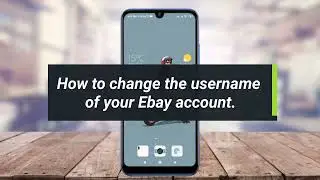





















![How to Schedule Live Video on Instagram ! [EASY TUTORIAL]](https://images.videosashka.com/watch/vxiuqCcEfHM)
