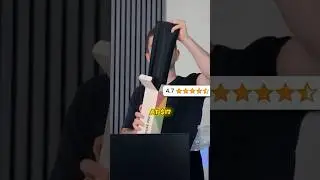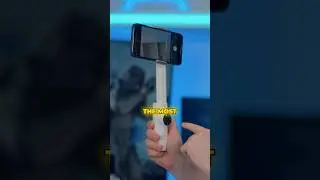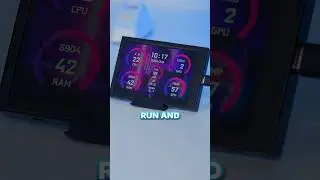How To Add Stream Labels To Streamlabs OBS [2020]
▶ Complete OBS Studio Setup Playlist: https://geni.us/ObsPlaylist
▶ Complete Streamlabs OBS Setup Playlist: https://geni.us/SlobsPlaylist
Learn how to add stream labels to Streamlabs OBS and add some extra's like scrolling text. In this video we will setup a recent follower and a follow train label but there are a lot of options! Good luck.
-----------------------------------------------------------------------------------
🎬 WATCH MY FREE IN-DEPTH OBS STUDIO SKILLSHARE COURSE (get 1 month free):
https://www.skillshare.com/r/profile/...
-----------------------------------------------------------------------------------
⭐⭐ The Amazing Tool I Use For ALL My Shorts Captions (1 click and done): https://submagic.co?via=tvn
-----------------------------------------------------------------------------------
⭐ PC BUILDS ⭐
$500: https://kit.co/TheVideoNerd/500-pc-bu...
$1000: https://kit.co/TheVideoNerd/1000-pc-b...
$2000: https://kit.co/TheVideoNerd/2000-pc-b...
-----------------------------------------------------------------------------------
/ thevideonerd
/ thevideonerdyt
/ thevideonerd
/ thevideonerd
/ discord
-----------------------------------------------------------------------------------
✅ Get Notified When My Mousepad Website Launches: https://exceptional-inventor-3440.ck....
✅ AI Tool For YouTube Growth (I use it myself every day): https://vidiq.com/thevideonerd
🎵 The Best Music Service I Use (100% dmca-safe): https://www.epidemicsound.com/referra...
-----------------------------------------------------------------------------------
🎙️ BUDGET STREAM GEAR:
Webcam: https://geni.us/BudgetWebcam
Microphone: https://geni.us/BudgetMic
Lights: https://geni.us/LedPanels
Capture Card (for consoles): https://geni.us/BestCaptureCard
-----------------------------------------------------------------------------------
🎥 GEAR I USE FOR MY VIDEOS:
For Setup Builds:
Camera: https://geni.us/j8zWtF5
Lens 1: https://geni.us/zxfO8b
Lens 2: https://geni.us/jaZA
Wireless Mic Setup: https://geni.us/Bc9zUUr
Main Light: https://geni.us/rW5op3E (budget option below)
Huge Soft Box: https://geni.us/cN16fPm
Background Lights: https://geni.us/8TZ7lk
For Desk Recording:
Monitor (for 4K screen recording): https://geni.us/m2EF
Headphones (clear audio monitoring): https://geni.us/mRvAoXx
Camera: https://geni.us/j8zWtF5
Lens: https://geni.us/zxfO8b
Studio Mic: https://geni.us/Qf8P
Audio Interface: https://geni.us/7lWFTP2
Big Light: https://geni.us/LYTT7
Big Soft Box: https://geni.us/TlE7Q
Extra Lights: https://geni.us/lfxU
-----------------------------------------------------------------------------------
▶ BEGINNER GUIDES:
Start Streaming On Twitch: https://geni.us/TwitchSetup
Start Streaming On YouTube: https://geni.us/YouTubeSetup
Start Streaming On Facebook: https://geni.us/FacebookSetup
-----------------------------------------------------------------------------------
▶ My Streaming Setup Video (Ultrawide + Standing Desk): • Building A COMPLETE STREAMING SETUP o...
-----------------------------------------------------------------------------------
▶ PLAYLISTS:
STREAMLABS OBS
• Streamlabs OBS Master Course
OBS STUDIO
• OBS Studio Master Course
STREAM AUDIO
• Stream Audio
STREAMLABS CHATBOT
• Streamlabs Chatbot Setup
YOUTUBE STREAMING
• YouTube Stream Tutorials
-----------------------------------------------------------------------------------
🔥 50% Off Stream Overlays, Alerts, Emotes, Badges etc: https://geni.us/StreamGraphics
-----------------------------------------------------------------------------------
✅ Free Graphics Pack: https://geni.us/NEONPack
-----------------------------------------------------------------------------------
Music:
chill. by sakura Hz / sakurahertz
Creative Commons — Attribution 3.0 Unported — CC BY 3.0
http://creativecommons.org/licenses/b...
Music promoted by Audio Library • Chill – sakura Hz (No Copyright Music)
Disclaimer: Some of these links are affiliate links which make me earn a small commission when you make a purchase at no additional cost to you.
#StreamLabels #StreamlabsObsLabels #StreamlabsObs