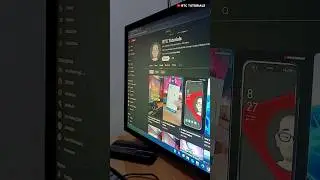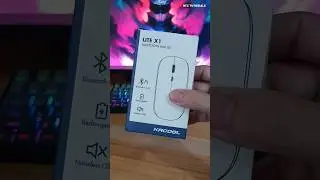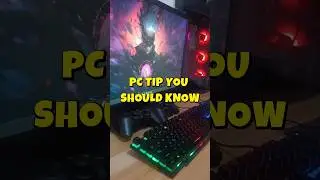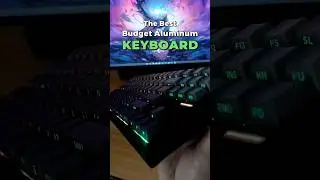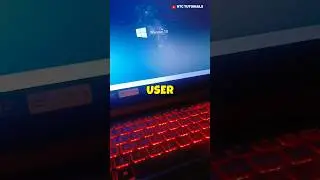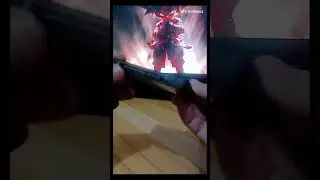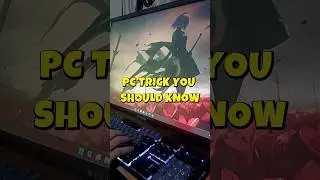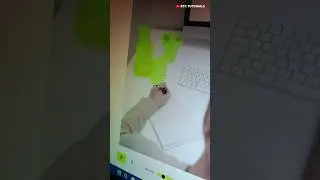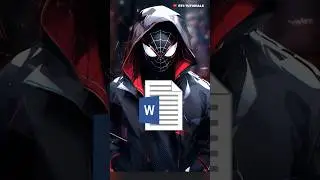Fix VMware Workstation Slow Performance Issue in Windows 10/11 - 2024
In this video, I will show you how to FixeVMware Workstation Slow Performance issue Windows 11/10 (2023)
Step-By-Step Guide:
1. Open an administrator PowerShell or CMD and type "bcdedit /set hypervisorlaunchtype off".
2. Search for "Core Isolation" and turn it off.
3. Restart your computer
Thanks for watching, if you like this video don't forget to give it a thumbs up and subscribe to my channel and make sure to press the bell button to be the first to know about our new videos.
/ @rtctutorials
#rtctutorials
Note: This video has followed all the Youtube community guideline rules. The purpose of this video is to share my knowledge with everyone that is totally Legal, Informational, and Educational purposes. I totally do not support any type of illegal acts or videos. The videos are completely for legal purposes.
Music Source: YouTube Library


![HOW TO GET FISHMAN KARATE + SHOWCASE! [SQUARE PIECE]](https://images.videosashka.com/watch/hYK8KdZ8dW4)