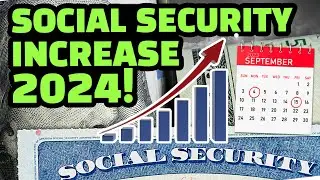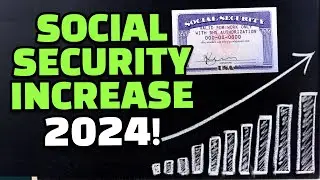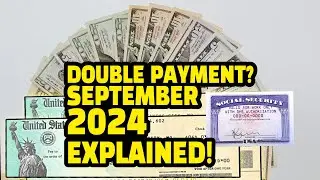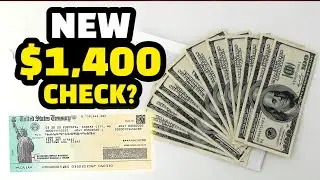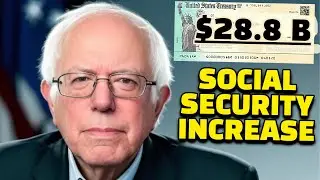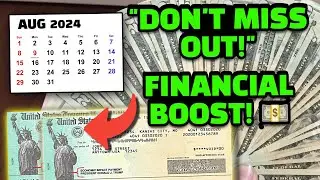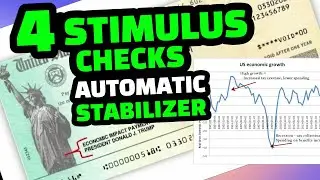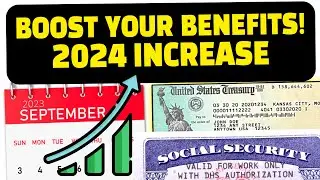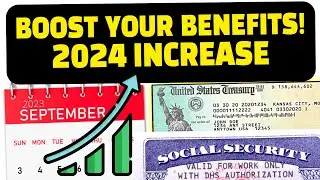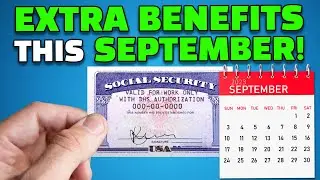Install Chrome OS on PC or Laptop with Play Store and Linux Support
In this video, We are going to install full fledged Chrome OS that has Play Store inbuilt into the OS. It opens up new possibility in older hardware. how to install chrome os in laptop. installing chrome os on laptop
Chapters
00:00 Introduction & Features
00:49 Download Files
02:31 Here in my Garage
03:31 Extract Brunch
03:46 Move The Files
04:52 6 Files Ready
04:57 Connect the Bootable Drive
06:00 Connect to the Internet
06:49 Installation
07:48 Reboot
08:17 Like Share & Subscribe
1) Linux Mint: https://www.linuxmint.com/download.php
2) Rufus: https://rufus.ie/
3) Brunch: https://github.com/sebanc/brunch/rele...
4) install.sh (right click and save as) : https://raw.githubusercontent.com/shr...
5) Chrome OS Download | recovery image (rammus) choose the latest one here : https://cros-updates-serving.appspot....
or
alternate link: https://sites.google.com/view/brunch-...
or
http://tiny.cc/rammus
http://tiny.cc/samus
Choosing the right recovery image(if above not worked):
"rammus" is the recommended image for devices with 4th generation Intel CPU and newer.
"samus" is the recommended image for devices with 3rd generation Intel CPU and older.
"grunt" would be the image to use if you have an AMD CPU but the chances that it will work are low.
after downloading rename the recovery to rammus_recovery.bin even if you downloaded other recovery file.
Chrome OS + Windows 10 + Linux : • Chrome OS + Windows + Linux Triple Bo...
Chats, Discussions on Chrome OS installation subreddit : / chromeosfans
Credits
Developer sebanc from Paris, France who helped me a lot.
https://github.com/sebanc
Chrome OS Installation FAQ: https://raw.githubusercontent.com/shr...
You can help this channel by buying from affiliate links below
https://geni.us/oLeE
Song: Chris Lehman - Flash [Copyright FREE Music]
Available on YouTube promoted by "Copyright FREE Music":
• Chris Lehman - Flash [Copyright FREE ...
#chromebook #chromiumos #google #android #PC #linux #selfbuild #netbook #notebook