HOW TO FACTORY RESET KODI TO DEFAULT SETTINGS ON FIRESTICK FRESH START
HOW TO RESET KODI ON FIRE TV STICK
If you use Kodi on a Fire TV or Fire TV Stick, here’s a quick rundown on how to reset it.
1. Navigate to Settings on your device.
2. Next, click on Applications
3. Now, click on Manage Installed Applications.
4. Then, select Kodi from the list.
5. Next, select Clear data from the options.
6. You’ll be prompted with a similar screen, select Clear data again.
7. Launch the application and go through the setup prompts again.
You should be up and running with a fresh install of Kodi. Now you can customize it to your hearts content.
●▬DISCOUNT CODE▬●
Use these discount codes with the links below (Works on both Super Box store and Amazon Store)
50$ OFF Discount Code: OWENTIPSTV
For Online Store Purchase Link(Can Only Accept Credit Cards:
https://bit.ly/superboxs4
Amazon Store Link:
https://amzn.to/3Hk6Lbo
●▬Use This Link▬●
Get My Real Debrid -This is an affiliate link
http://real-debrid.com/?id=6697323
●▬VISIT RUMBLE FOR MORE▬●
https://rumble.com/c/DenzleTechTips
⏺FOR ANY COPYRIGHT ISSUES PLEASE PRIVATE EMAIL ME BEFOR GIVING ME A STRIKE
[email protected]
●▬DISCLAIMER: ▬●
This video and description may contain affiliate links, which means that if you click on one of the product links, I will receive a small commission. This helps support the channel and allows us to continue to create more videos like this. Thank you for the support!
●▬Recommended GEAR Amazon affiliate links:▬●
Video capture card Kuhaimi 4K
https://amzn.to/49aBcgA
2023 Newest SuperBox S4 Pro
https://amzn.to/49cfh8I
Newest Fastest Android TV Box
https://amzn.to/49fxPoO
Bluetooth DJ Controller Stereo Mixer
https://amzn.to/3tIhbO3
Wireless Microphone for
iPhone, iPad,Android,Camera
https://amzn.to/3SiUzOv
Ring light with stand and phone holder
https://amzn.to/40dSdCo
21 inch LED Ring Light with Tripod Stand
https://amzn.to/3Qe6sTa
✅ Your Subscribe will really helps:
/ @owentipstv

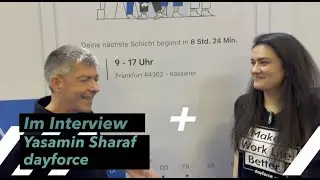

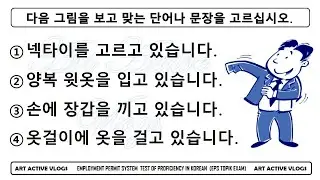



![07 Here, On Earth [Official Mouthwashing OST]](https://images.videosashka.com/watch/sUaK6ljumlg)











