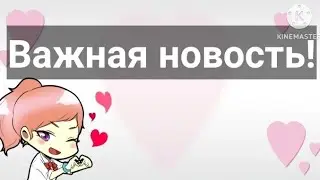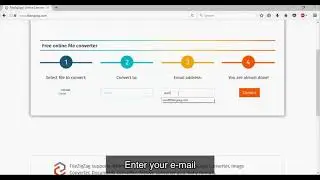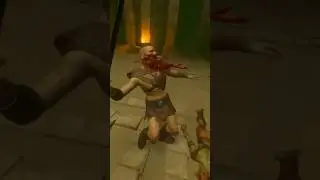How to take Backup of IMEI number and restore it after flashing ROM
Here, I am going to show you how you can take backup of your IMEI number before flashing your MTK android ROM. Before installing Stock / custom ROM you should take a backup of your IMEI number to restore it easily after flashing your ROM. This is the easiest method to solve INVALID IMEI problem.
You need to ROOT your android device for this using this method.
I used King Root app for rooting my device. It works for most Chinese and generic phones. Also supports older models of branded phones (won't work for new models, but you can give it a try).
***Root your phone at your own risk. Don't blame me if things go wrong. King root website: https://kingroot.net/
*** Please note: In my video I showed both process together to demonstrate how you should do this. You must take the backup before flashing your ROM, save it in Micro SD card's root directory (do not put it within any folder). And after installing your ROM, again root your phone if it's not pre-rooted (custom ROMs are normally rooted). Install Mobile Uncle tools and now restore the backup IMEI numbers. 😉
Mobile Uncle Tools: http://mobileuncletools.com
You need to allow "Unknown Sources" in your privacy settings to install these apps.
Must take IMEI backup in SD card (in my video I took backup in my mobile memory as I my phone doesn't have a SD card).
Music: http://www.bensound.com